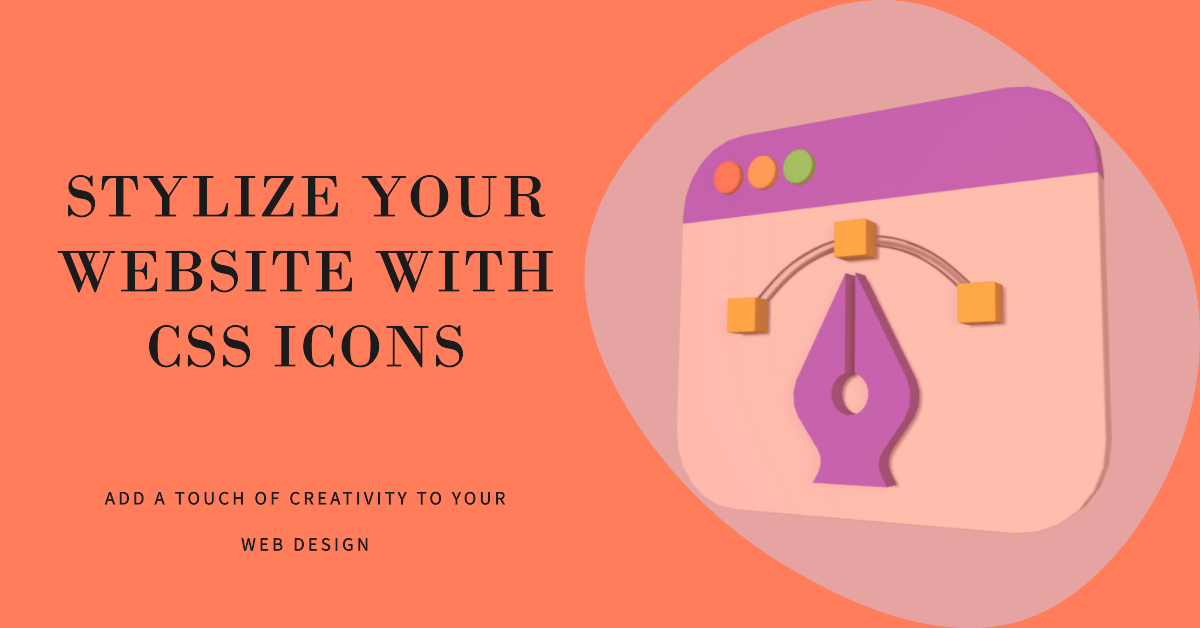Table of Contents
ToggleMastering the Art of Visual Storytelling: A Guide to Powerful CSS Icons
In the bustling online landscape, grabbing attention amidst the digital noise can be a daunting task. While captivating visuals and compelling content play a crucial role, there’s another unsung hero in the web design arena: CSS icons. These tiny symbols pack a powerful punch, enhancing user experience, boosting clarity, and injecting personality into your website.
So, how do you wield the magic of CSS icons to elevate your web design game? Buckle up, fellow web warriors, as we delve into a comprehensive guide to mastering this art form!
Why Choose CSS Icons?
Before diving into the technicalities, let’s ponder the advantages of using CSS icons:
- Lightweight and Scalable: Unlike image files, CSS icons have minimal impact on page load times and adapt seamlessly to any screen size.
- Customization Freedom: With CSS, you have complete control over the appearance and animation of your icons, allowing you to tailor them to your brand’s aesthetic.
- Accessibility Boost: Icons can enhance accessibility by providing visual cues for users who might struggle with text alone.
- SEO Optimization: Descriptive icon names and alt text improve website discoverability in search engine results.
The Icon Arsenal: Choosing the Right Tools
With the benefits firmly established, let’s explore the two main approaches to incorporating CSS icons:
1. Font-Based Icons:
- Libraries like Font Awesome and Material Design Icons offer vast collections of vector icons accessible through a simple font inclusion and class names.
- Example:
<i class="fas fa-check"></i> ``` * **Pros:** Extensive libraries, consistent appearance across platforms, easy integration. * **Cons:** Potential font loading delays, limited customization options. **2. SVG Icons:** * Scalable Vector Graphics (SVG) offer pixel-perfect icons with the flexibility to modify individual shapes and styles. * **Example:** ```html <svg viewBox="0 0 24 24"> <path d="M12 22c5.523 0 10-4.477 10-10 0-5.523-4.477-10-10-10-5.523 0-10 4.477-10 10 0 5.523 4.477 10 10 10z"/> </svg>
- Pros: Unlimited customization, pixel-perfect rendering, animation potential.
- Cons: Requires manual coding or code generators, might impact larger icon sets.
Crafting Compelling Icons with CSS:
Now that you’ve chosen your weapon, let’s explore some CSS tricks to truly make your icons shine:
- Size and Color: Use the
font-sizeorwidth/heightproperties for font-based icons, andfillorstrokefor SVG icons, to control their size and color. - Positioning and Alignment: Utilize properties like
position,top,left, andtext-alignto precisely place your icons and ensure proper alignment with surrounding elements. - Hover Effects: Add a touch of interactivity with
:hoverpseudo-classes to change the icon’s color, size, or animation on mouseover.
Remember:
- Keep icons simple and easily recognizable.
- Use consistent sizing and spacing throughout your website.
- Ensure accessibility by including descriptive alt text for screen readers.
Inspiration in Action:
Let’s witness the power of CSS icons in action:
- E-commerce website: Use cart and star icons to highlight products and reviews.
- Blog post: Employ social media icons for easy sharing.
- Landing page: Implement call-to-action icons with hover animations for a captivating experience.
Embrace the Icon Revolution:
By mastering the art of CSS icons, you inject personality, clarity, and user-friendliness into your web designs. So, unleash your creativity, explore the vast icon libraries, and let your CSS icons speak volumes!
Bonus Tip: Check out online tools and resources like IcoMoon and SVGOMG to create and optimize your own custom SVG icons.
Remember, the possibilities are endless with CSS icons. So, go forth and conquer the digital world with your newfound icon-wielding powers!