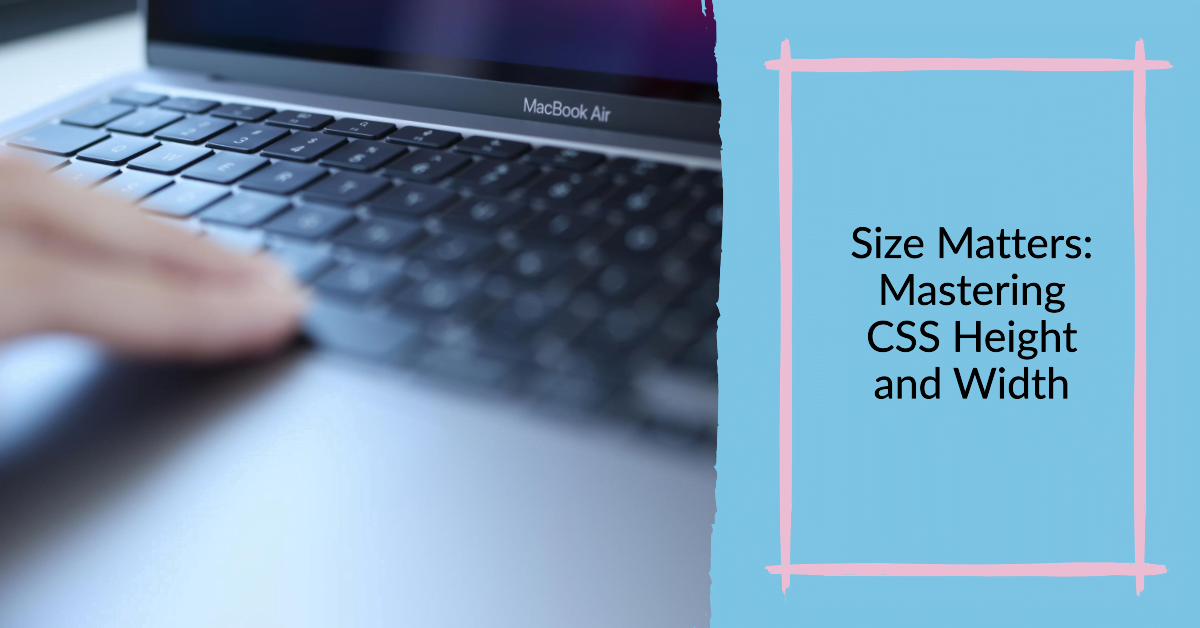Table of Contents
ToggleCrafting Dimensions with CSS Height and Width
Mastering the Art of Element Sizing
In the realm of web design, CSS height and width properties reign supreme as the architects of element dimensions. They empower you to meticulously sculpt the visual layout of your web pages, ensuring a seamless and visually pleasing user experience.
Delving into the Dimensions:
- height: Dictates the vertical extent of an element.
- width: Governs the horizontal expanse of an element.
Applying Your Ruler:
To wield these properties, embrace the following syntax:
selector {
height: value;
width: value;
}Unlocking Value Options:
- Pixels (px): Absolute units for precise control (e.g.,
height: 200px;). - Percentages (%): Relative to parent element’s dimensions (e.g.,
width: 50%;). - Viewport-based units: Adjust based on viewport size (e.g.,
vh,vw). - Auto: Element expands to accommodate content.
Visualizing Content Flow:
Image of CSS box model with height and width properties illustrating content area, padding, border, and margin: https://your-image-hosting-provider/box-model-height-width.jpg
Navigating Common Scenarios:
- Creating equal-height columns: Employ
height: 100%;anddisplay: flexordisplay: grid. - Resizing images: Utilize
heightandwidthfor adjustments. - Maintaining aspect ratio: Recruit
padding-bottom: percentageorobject-fitproperty.
Additional Considerations:
- Box-sizing: Comprehend how
box-sizing: border-boxaffects calculations. - Overflow: Manage content exceeding specified dimensions with
overflowproperty. - Responsiveness: Employ media queries for adaptable layouts across devices.
Example in Action:
<div class="box"></div>
.box {
height: 150px;
width: 200px;
background-color: blue;
}This code yields a blue box measuring 150 pixels tall and 200 pixels wide.
Unleashing Your Creative Control:
By mastering CSS height and width, you’ll orchestrate the dimensions of elements with precision, crafting visually engaging and user-friendly web experiences. Experiment, explore, and unleash your design vision!