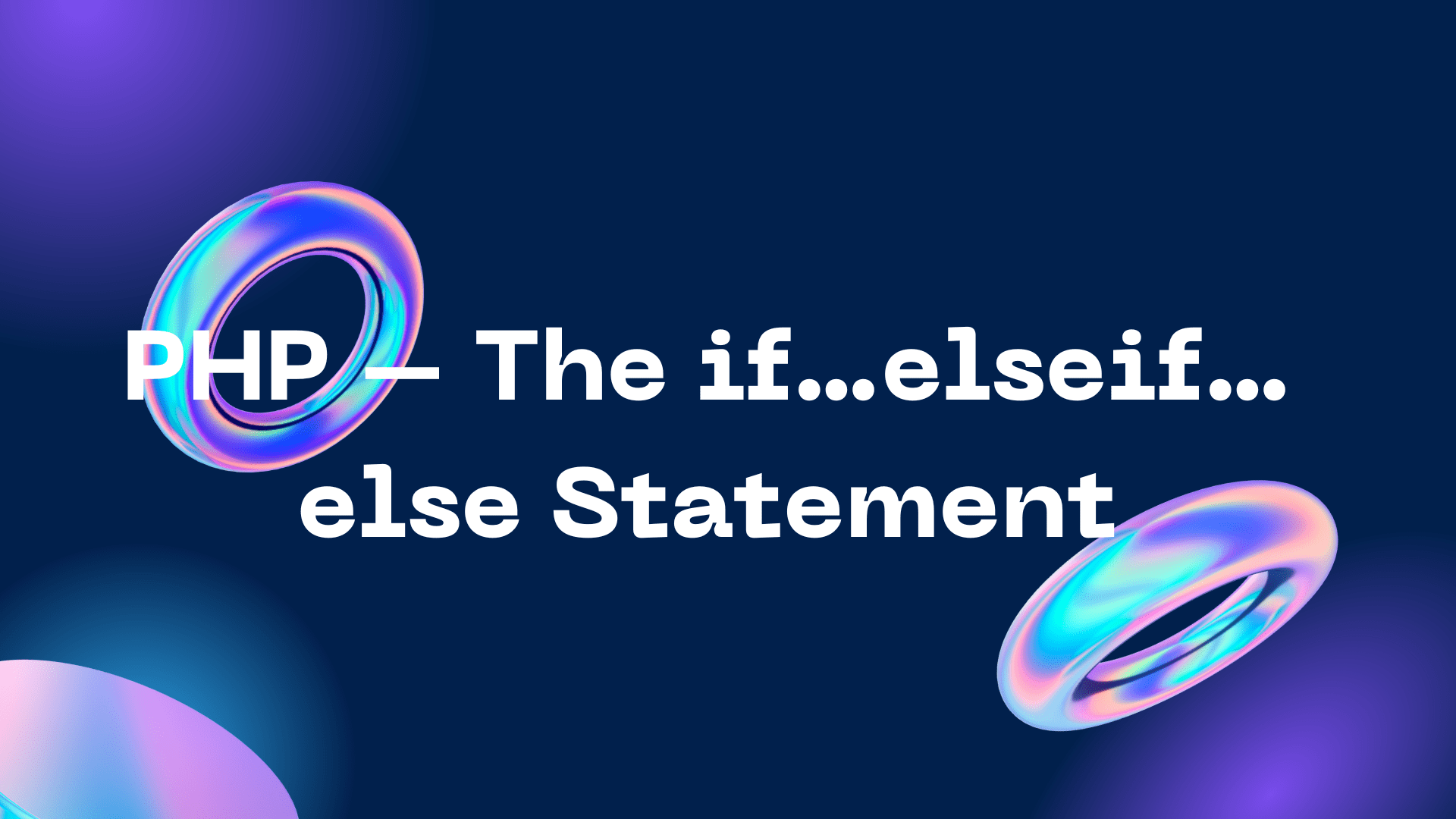Table of Contents
ToggleIf ElseIf Else in PHP: Mastering the Art of Control Flow
Introduction to Conditional Statements in PHP
In the dynamic world of web development, mastering control flow is crucial. PHP, being a server-side scripting language, offers a robust set of conditional statements to control the execution of code based on certain conditions. Understanding and effectively using “if,” “elseif,” and “else” statements is a fundamental skill for any PHP developer.
Understanding the “if” Statement
The “if” statement is the cornerstone of conditional programming in PHP. It allows developers to execute a block of code if a specified condition evaluates to true. This simple yet powerful statement forms the foundation for more complex decision-making structures.
Exploring the “elseif” Statement
As projects grow in complexity, developers often encounter scenarios where a single condition isn’t sufficient. This is where the “elseif” statement comes into play. It allows the evaluation of multiple conditions in a structured manner, ensuring precise control over program flow.
The Role of the “else” Statement
When none of the preceding conditions in an “if-elseif” structure is true, the “else” statement provides a fallback. It ensures that there is always a default block of code to be executed when no other conditions are met.
Use Cases for Conditional Statements
Validating User Input
Conditional statements shine in scenarios like form validation, ensuring that user input meets specific criteria before processing it further.
Controlling Program Flow
They are invaluable for steering the flow of a program, allowing developers to create dynamic and responsive applications.
Handling Multiple Conditions
In more complex applications, multiple conditions may need to be considered simultaneously. Conditional statements provide an elegant solution to manage such scenarios.
Syntax and Examples
if Statement Syntax
The basic syntax of the “if” statement is straightforward:
if (condition) {
// Code to be executed if the condition is true
}elseif Statement Syntax
The “elseif” statement extends the decision-making process:
if (condition) {
// Code to be executed if the condition is true
} elseif (another_condition) {
// Code to be executed if the first condition is false, but this one is true
}else Statement Syntax
The “else” statement acts as a catch-all:
if (condition) {
// Code to be executed if the condition is true
} elseif (another_condition) {
// Code to be executed if the first condition is false, but this one is true
} else {
// Code to be executed if none of the conditions are true
}Nested Conditional Statements
In some scenarios, nested conditional statements may be necessary, creating intricate decision trees. While powerful, they require careful consideration to avoid confusion and enhance code readability.
Best Practices for Using Conditional Statements in PHP
- Keep it Simple: Avoid unnecessary complexity in your conditions.
- Use Clear Variable Names: Make your code readable for others by using meaningful variable names.
- Indentation Matters: Proper indentation enhances code readability.
- Comment Your Code: Explain the logic behind complex conditions for better understanding.
Common Mistakes to Avoid
- Missing Parentheses: Ensure proper placement of parentheses in your conditions.
- Forgetting the Semicolon: Each statement inside the code block should end with a semicolon.
- Misunderstanding Logical Operators: Be clear on how logical operators like AND, OR, &&, and || work.
Benefits of Using if, elseif, and else in PHP
Conditional statements offer several advantages:
- Flexibility: Easily adapt code execution based on changing conditions.
- Readability: Clearly express decision-making logic for improved code comprehension.
- Efficiency: Optimize program flow for better performance.
Real-world Examples
Form Validation
Consider a registration form where conditional statements ensure that all required fields are filled out correctly before processing the data.
Dynamic Content Display
On a content management system, conditional statements can be employed to display different content based on user roles or preferences.
Optimizing Code with Ternary Operators
For concise and readable one-liners, PHP offers the ternary operator as a shorthand for simple if-else statements.
Comparison with Switch Statements
In certain scenarios, switch statements can provide an alternative to if-elseif-else structures, offering a different approach to handling multiple conditions.
Future Trends and Updates in PHP Conditional Statements
As PHP evolves, keep an eye on updates and new features related to conditional statements. Embracing modern practices ensures your code stays efficient and future-proof.
Conclusion
Mastering “if,” “elseif,” and “else” statements in PHP is a foundational skill for any developer. These conditional statements empower you to create dynamic, responsive, and efficient applications. By understanding their syntax, use cases, and best practices, you can elevate your coding skills and produce clean, readable, and optimized PHP code.
FAQs
- Q: Can I use multiple “elseif” statements in a single block?
- A: Yes, you can have multiple “elseif” statements to evaluate different conditions sequentially.
- Q: What happens if I forget to include the “else” statement?
- A: If none of the preceding conditions is true and there’s no “else” statement, the program will simply move on without executing any specific block of code.
- Q: Are nested conditional statements recommended for all situations?
- A: No, nested conditionals should be used judiciously to maintain code readability. In some cases, alternative structures like switch statements may be more appropriate.
- Q: How do ternary operators differ from if-else statements?
- A: Ternary operators provide a concise way to write simple if-else statements, often used for assigning values based on a condition in a single line.
- Q: What are some common pitfalls when using conditional statements?
- A: Common mistakes include missing parentheses, forgetting semicolons, and misunderstanding logical operators. Proper attention to syntax is crucial.