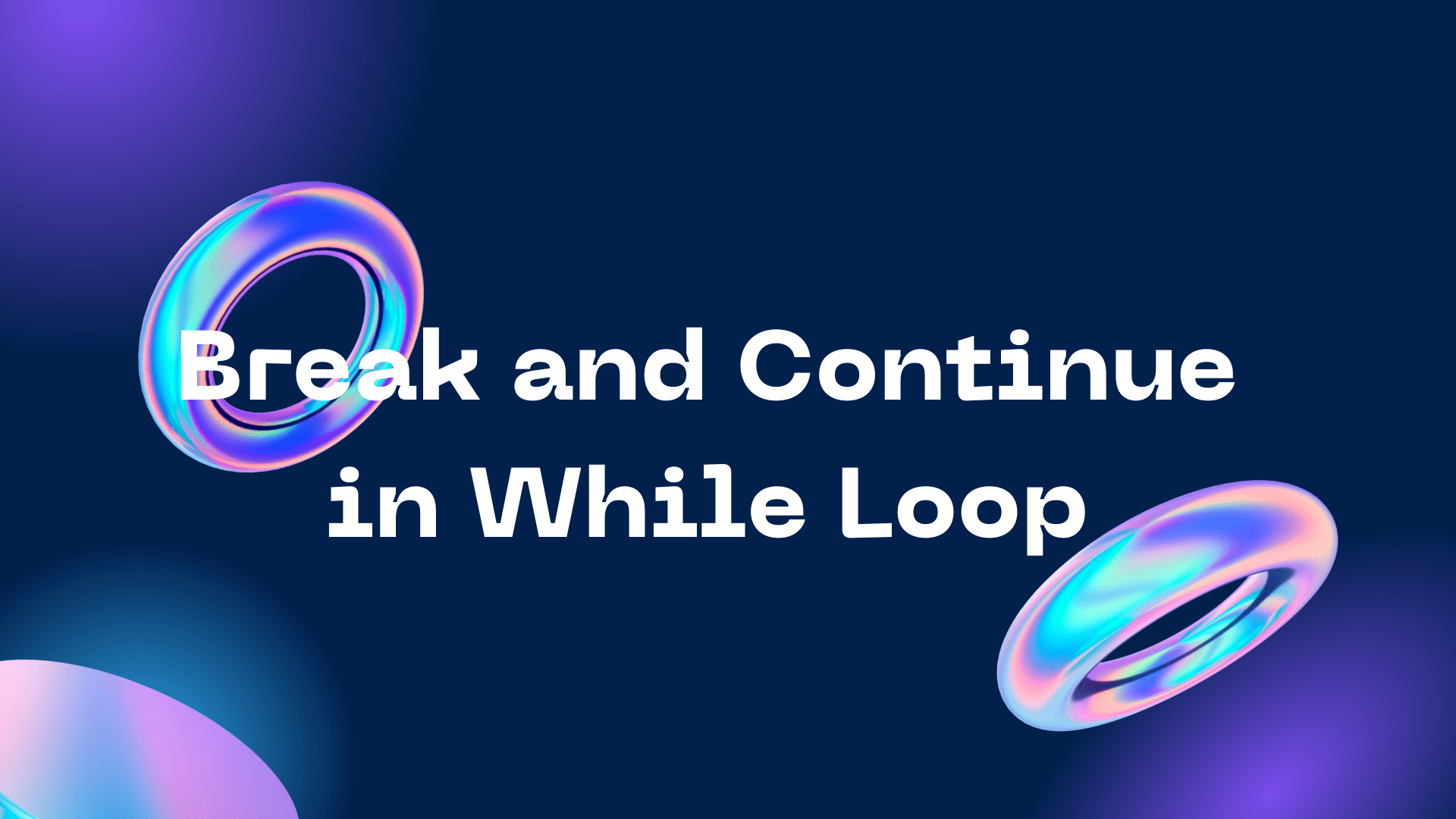Table of Contents
ToggleMastering the Flow: Exploring Break and Continue in PHP
Navigating Loops with Precision
In the dynamic world of PHP programming, loops empower us to execute code blocks repeatedly. However, sometimes we need to alter this flow based on specific conditions. This is where break and continue step in, offering fine-tuned control over loop execution.
Breaking Free with break
- Halting the Loop: When
breakis encountered within a loop, it immediately terminates the entire loop, regardless of whether all iterations have completed. - Common Use Cases:
- Exiting a loop when a specific condition is met (e.g., finding a target value in a search).
- Preventing infinite loops by setting a maximum number of iterations.
- Implementing early termination for efficiency.
Example:
for ($i = 1; $i <= 10; $i++) {
if ($i == 5) {
break; // Exit the loop when $i reaches 5
}
echo $i . " "; // Output: 1 2 3 4
}Continuing Onward with continue
- Skipping to the Next Iteration: When
continueis encountered, it skips the remaining code within the current iteration and jumps directly to the beginning of the next iteration. - Common Use Cases:
- Filtering out unwanted values (e.g., processing only even numbers).
- Handling specific edge cases within a loop.
- Optimizing code by avoiding unnecessary processing.
Example:
for ($i = 1; $i <= 10; $i++) {
if ($i % 2 == 0) {
continue; // Skip even numbers
}
echo $i . " "; // Output: 1 3 5 7 9
}Key Points to Remember:
breakexits the entire loop, whilecontinueonly skips the current iteration.- Both can be used within
for,while,do-while, andforeachloops. breakcan also be used with theswitchstatement to exit a specificcase.continuecan optionally accept a numeric argument to skip to a particular level of nested loops.
Best Practices:
- Use
breakandcontinuejudiciously to avoid creating overly complex or confusing code flow. - Consider alternative approaches like conditional statements or loop restructuring if excessive use of
breakandcontinueis needed. - Clearly document the purpose of
breakandcontinuestatements within your code for better readability and maintainability.
By mastering break and continue, you’ll wield greater control over your loops, crafting more efficient and adaptable PHP applications.