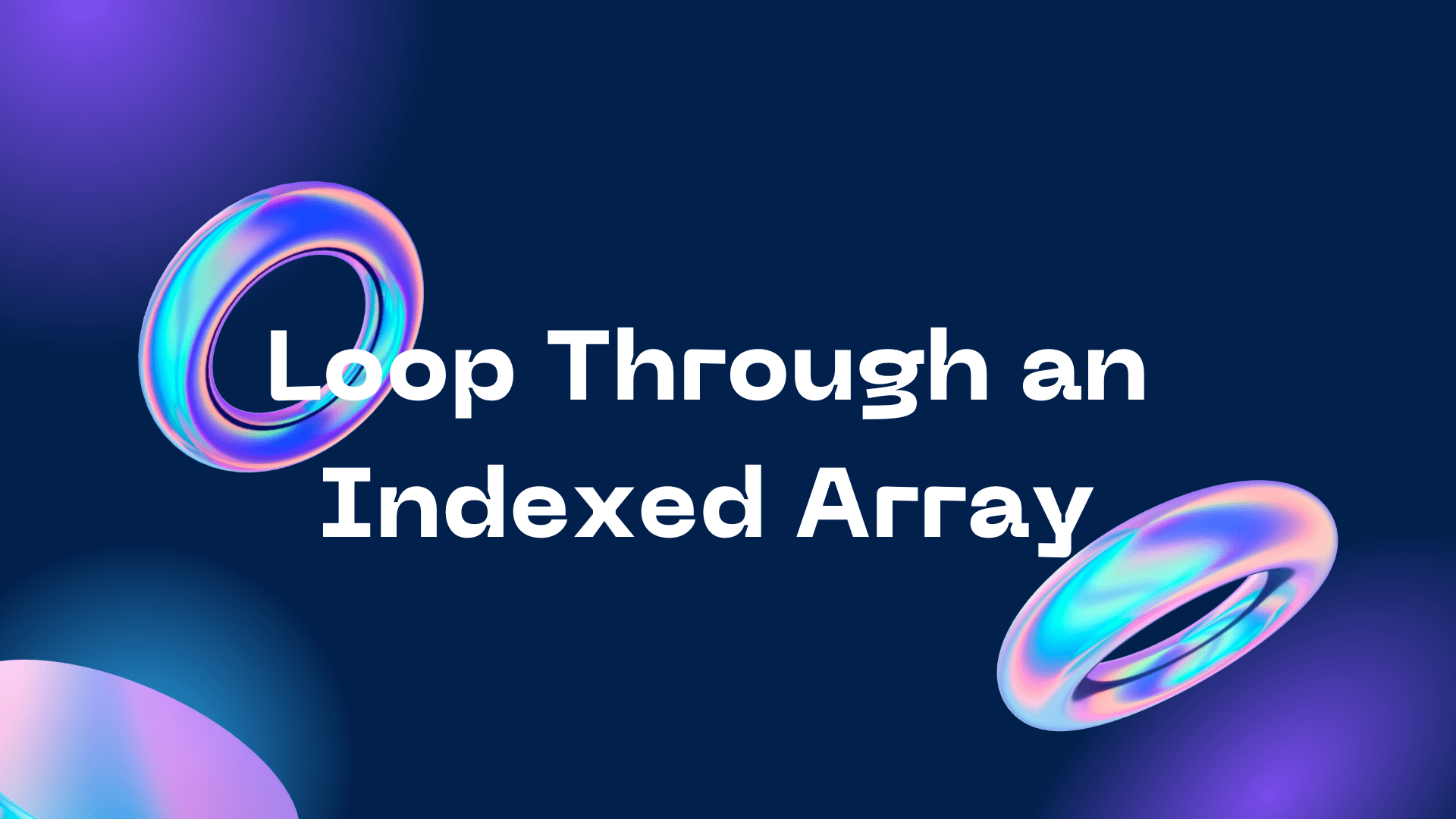Table of Contents
ToggleLoop Through an Indexed Array in PHP: A Comprehensive Guide with Examples
PHP, a widely used server-side scripting language, offers powerful array manipulation capabilities. In many scenarios, developers need to iterate through indexed arrays to access and manipulate the elements. In this article, we will explore various ways to loop through an indexed array in PHP, accompanied by examples for better understanding.
1. Using the for Loop:
The traditional for loop is a straightforward method to iterate through an indexed array in PHP. It allows precise control over the loop execution and is particularly useful when you need to access array elements based on their index.
<?php
$colors = array("Red", "Green", "Blue");
$length = count($colors);
for ($i = 0; $i < $length; $i++) {
echo $colors[$i] . "\n";
}
?>In this example, we have an array named $colors containing three elements. The for loop iterates through the array, and echo is used to display each color on a new line.
2. Using the foreach Loop:
The foreach loop is a more concise and readable option when dealing with indexed arrays. It automatically iterates through all elements in the array without the need for explicit index handling.
<?php
$colors = array("Red", "Green", "Blue");
foreach ($colors as $color) {
echo $color . "\n";
}
?>In this example, the foreach loop simplifies the code, making it easier to understand. The $color variable represents each element in the $colors array during each iteration.
3. Accessing Array Elements and Indices:
If you need both the array elements and their corresponding indices, the foreach loop can be modified to provide access to both.
<?php
$colors = array("Red", "Green", "Blue");
foreach ($colors as $index => $color) {
echo "Index: $index, Color: $color\n";
}
?>In this example, $index represents the array index, and $color represents the array element. This information can be valuable when you need to perform specific actions based on both the value and the position of the element in the array.
4. Using array_walk for Callback Function:
The array_walk function in PHP allows you to apply a user-defined function to each element of an array. This can be a flexible approach when you need to perform a custom operation on each array element.
<?php
$colors = array("Red", "Green", "Blue");
function displayColor($color) {
echo $color . "\n";
}
array_walk($colors, 'displayColor');
?>In this example, the displayColor function is applied to each element of the $colors array using array_walk. This method is especially useful when you have a complex operation to perform on array elements.
Conclusion:
Looping through an indexed array is a fundamental task in PHP development. Whether you choose the traditional for loop, the concise foreach loop, or specialized functions like array_walk, understanding these methods is crucial for efficient array manipulation in PHP. Select the method that best fits your needs based on the specific requirements of your project.