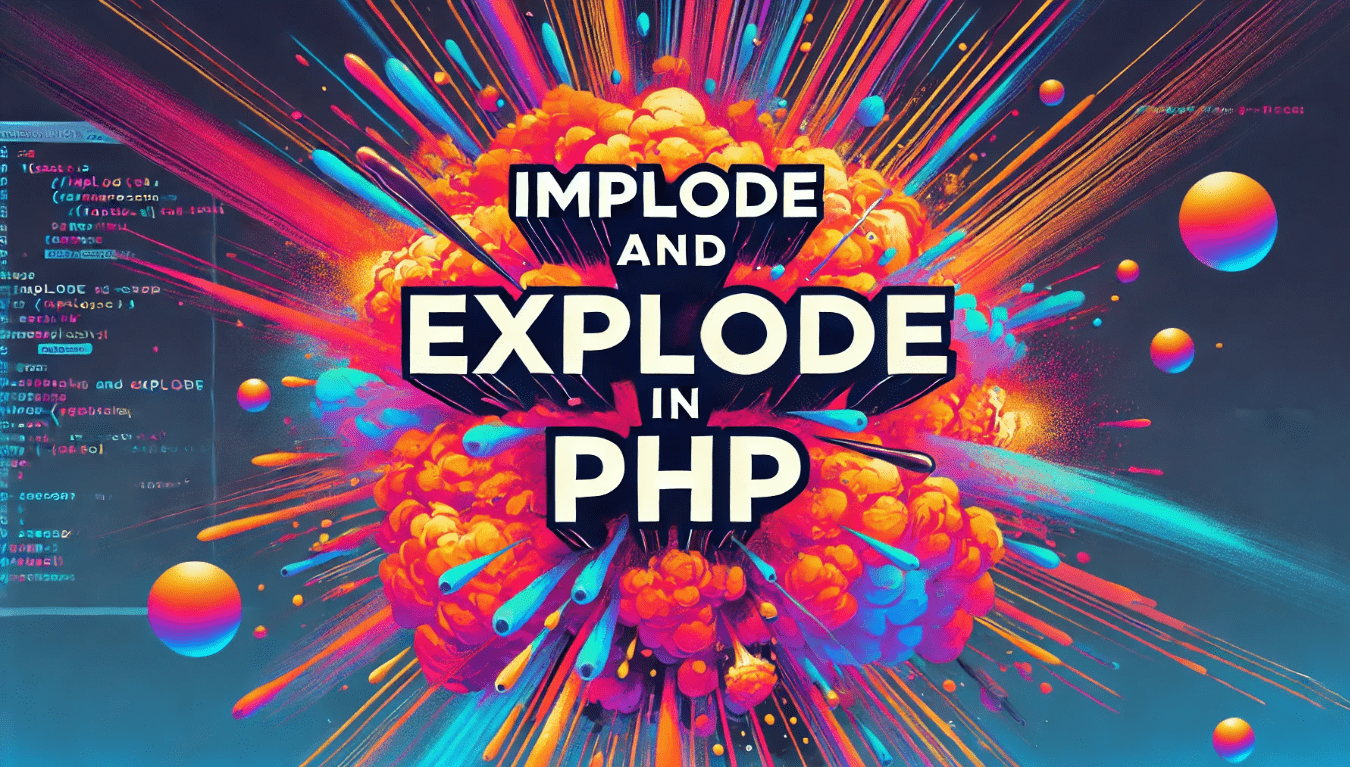PHP, being a versatile scripting language, provides developers with a plethora of functions to handle strings and arrays efficiently. Two such functions, implode and explode, play crucial roles in manipulating string data within arrays. In this article, we’ll delve into the intricacies of these functions, their syntax, parameters, and practical applications.
Table of Contents
ToggleUnderstanding the Implode Function
The implode function in PHP is used to join elements of an array into a single string. Its syntax is straightforward:
implode(separator, array)
$array = array('apple', 'banana', 'orange');
$string = implode(', ', $array);
echo $string; // Output: apple, banana, orangeUnderstanding the Explode Function
Conversely, the explode function is employed to split a string into an array. Its syntax is as follows:
explode(separator, string, limit)
The separator parameter specifies the character or characters where the input string should be split. Additionally, the limit parameter (optional) determines the maximum number of elements to be returned in the array. Here’s a practical illustration:
$string = "apple,banana,orange";
$array = explode(',', $string);
print_r($array); // Output: Array ( [0] => apple [1] => banana [2] => orange )Difference between Implode and Explode
While implode merges array elements into a string, explode does the opposite by splitting a string into an array. Understanding this fundamental dissimilarity is crucial for leveraging these functions effectively in PHP development.
Common Use Cases for Implode and Explode
Data Manipulation in Arrays
Implode and explode are frequently utilized when working with database queries or handling CSV files. They facilitate the conversion between array data and string representations, enabling seamless data manipulation.
Handling Form Input
In web development, forms are ubiquitous. Implode and explode come in handy for processing form data, particularly when dealing with multiple selections or checkbox inputs.
Best Practices for Using Implode and Explode
To ensure robustness and security in your PHP applications, adhere to the following best practices:
- Sanitizing Input: Always sanitize user input before using implode or explode to prevent security vulnerabilities such as SQL injection attacks.
- Error Handling: Implement robust error handling mechanisms to gracefully handle unexpected situations, such as invalid input or data format discrepancies.
Example 1: Implode with Custom Separator
$array = array('apple', 'banana', 'orange');
$string = implode(' | ', $array);
echo $string; // Output: apple | banana | orangeExample 2: Explode with Limited Elements
$string = "John,Doe,30,New York";
$array = explode(',', $string, 3);
print_r($array); // Output: Array ( [0] => John [1] => Doe [2] => 30,New York )Example 3: Implode with Associative Array
$array = array('name' => 'John', 'age' => 30, 'city' => 'New York');
$string = implode(', ', $array);
echo $string; // Output: John, 30, New YorkExample 4: Explode with Multi-character Separator
$string = "apple,banana;orange|grape";
$array = explode(',;', $string);
print_r($array); // Output: Array ( [0] => apple [1] => banana [2] => orange|grape )Example 5: Implode and Explode in Database Queries
$values = array('John', 'Doe', '30', 'New York');
$query = "INSERT INTO users VALUES ('" . implode("', '", $values) . "')";
echo $query; // Output: INSERT INTO users VALUES ('John', 'Doe', '30', 'New York')
$result = "John,Doe,30,New York";
$data = explode(',', $result);
echo "Name: {$data[0]} {$data[1]}, Age: {$data[2]}, City: {$data[3]}"; // Output: Name: John Doe, Age: 30, City: New YorkConclusion
In conclusion, implode and explode are invaluable tools in a PHP developer’s arsenal. By mastering these functions and understanding their nuances, you can streamline string manipulation tasks and enhance the efficiency of your PHP applications.
FAQs:
- What is the maximum number of elements that implode can handle?
- Implode can handle arrays with a large number of elements, limited only by the available memory.
- Can explode split a string into nested arrays?
- No, explode splits a string into a one-dimensional array. To achieve nested arrays, you would need to perform additional processing.
- Is it possible to use a multi-character string as a separator with explode?
- Yes, explode can split a string using a multi-character separator, treating it as a single delimiter.
- How can implode and explode be combined for complex data transformations?
- By strategically using implode to serialize data into a string and explode to deserialize it back into an array, you can orchestrate complex data transformations efficiently.
- Are there any performance considerations when using implode and explode?
- While implode and explode are generally efficient, excessive usage in large-scale applications may incur performance overhead. It’s advisable to benchmark and optimize critical sections of code for optimal performance.