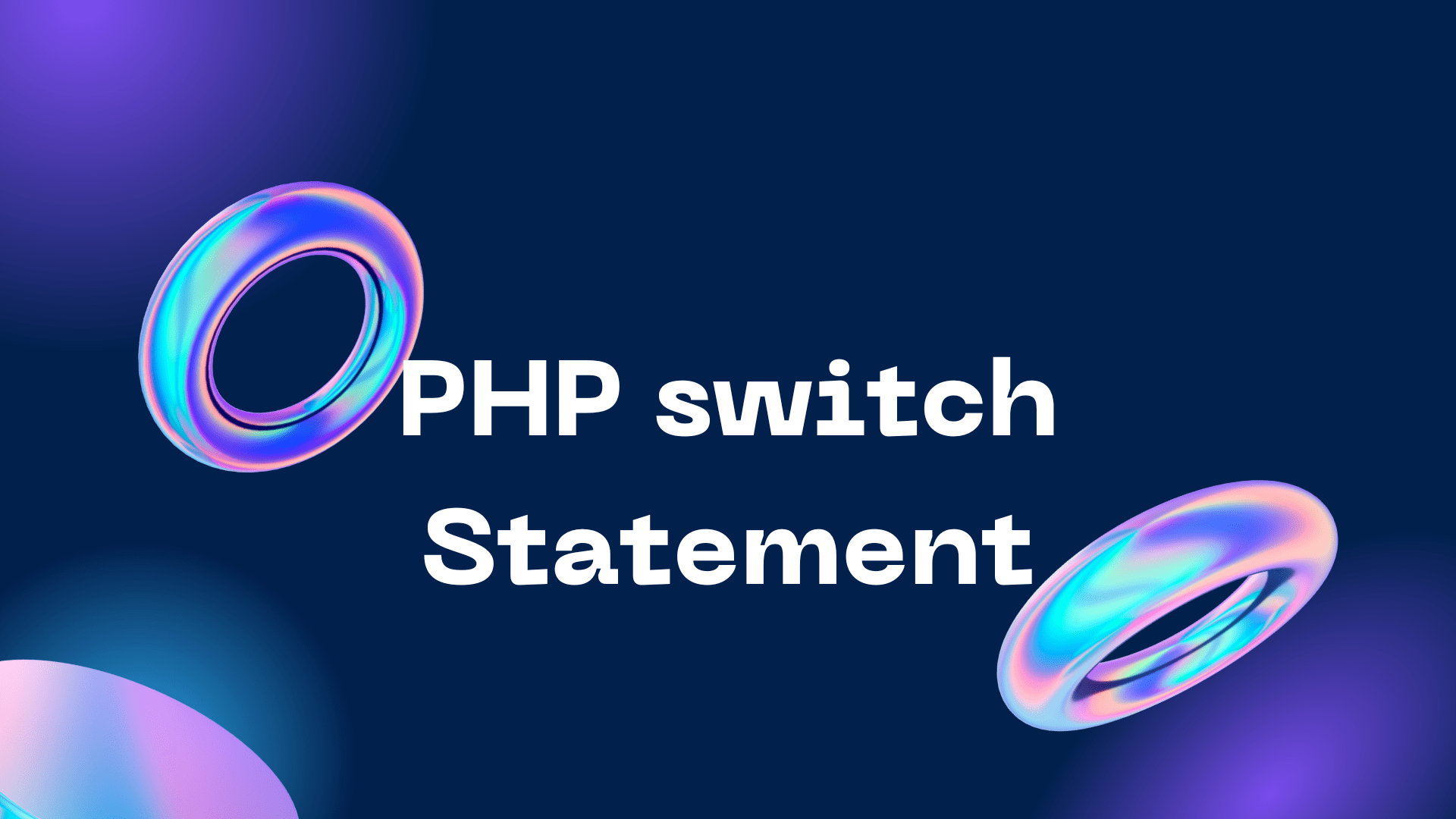Mastering the Switch: Your Guide to the PHP Switch Statement
The PHP switch statement is a powerful tool for controlling program flow based on different conditions. It allows you to efficiently execute specific code blocks depending on the value of an expression. This can be a much cleaner and more readable alternative to nested if-else statements, especially when dealing with multiple conditions.
Syntax and Structure
The basic structure of the switch statement is as follows:
switch ($expression) {
case value1:
// Code to be executed if $expression equals value1
break;
case value2:
// Code to be executed if $expression equals value2
break;
// ... additional cases ...
default:
// Code to be executed if no other case matches
break;
}
- $expression: This is the expression that will be evaluated for comparison with the case values.
- case: Each case specifies a value to compare against the expression.
- break: This keyword is optional, but it’s crucial for preventing the execution of subsequent cases after a match is found.
- default: This optional block executes if none of the case values match the expression.
Example: Processing Grades
Let’s imagine you’re developing an application that grades students’ exams. You could use a switch statement to determine and display the corresponding grade based on their score:
$score = 85;
switch ($score) {
case 90:
echo "Excellent! A+";
break;
case 80:
echo "Great! A";
break;
case 70:
echo "Good job! B";
break;
case 60:
echo "Passing! C";
break;
default:
echo "Needs improvement";
}
This code first assigns a value to the $score variable. Then, the switch statement evaluates this variable and executes the corresponding code block:
- If the score is 90, it displays “Excellent! A+.”
- If the score is 80, it displays “Great! A.”
- If the score is 70, it displays “Good job! B.”
- If the score is 60, it displays “Passing! C.”
- In any other case, it displays “Needs improvement.”
Advanced Features
The switch statement offers several features to enhance its functionality:
- Strict Comparison: Using === instead of == ensures that data types also match when evaluating cases.
- Range Matching: You can specify a range of values using case 20…30 to match any value between 20 and 30 (inclusive).
- Fall-Through: Without break statements, the switch statement will continue executing statements from the matching case and all subsequent cases.
Remember to leverage these features for greater flexibility and control in your code.
Advantages of using the switch statement:
- Improved Readability: Compared to nested if-else statements, switch statements often improve code readability and maintainability.
- Performance: In some cases, switch statements can offer a slight performance advantage over complex if-else structures.
- Reduced code duplication: Switches eliminate the need to repeat the same logic for different conditions.
Conclusion
The PHP switch statement is a versatile tool for managing program flow based on different conditions. By understanding its syntax, structure, and features, you can leverage it to write cleaner, more efficient, and maintainable code in your PHP applications.