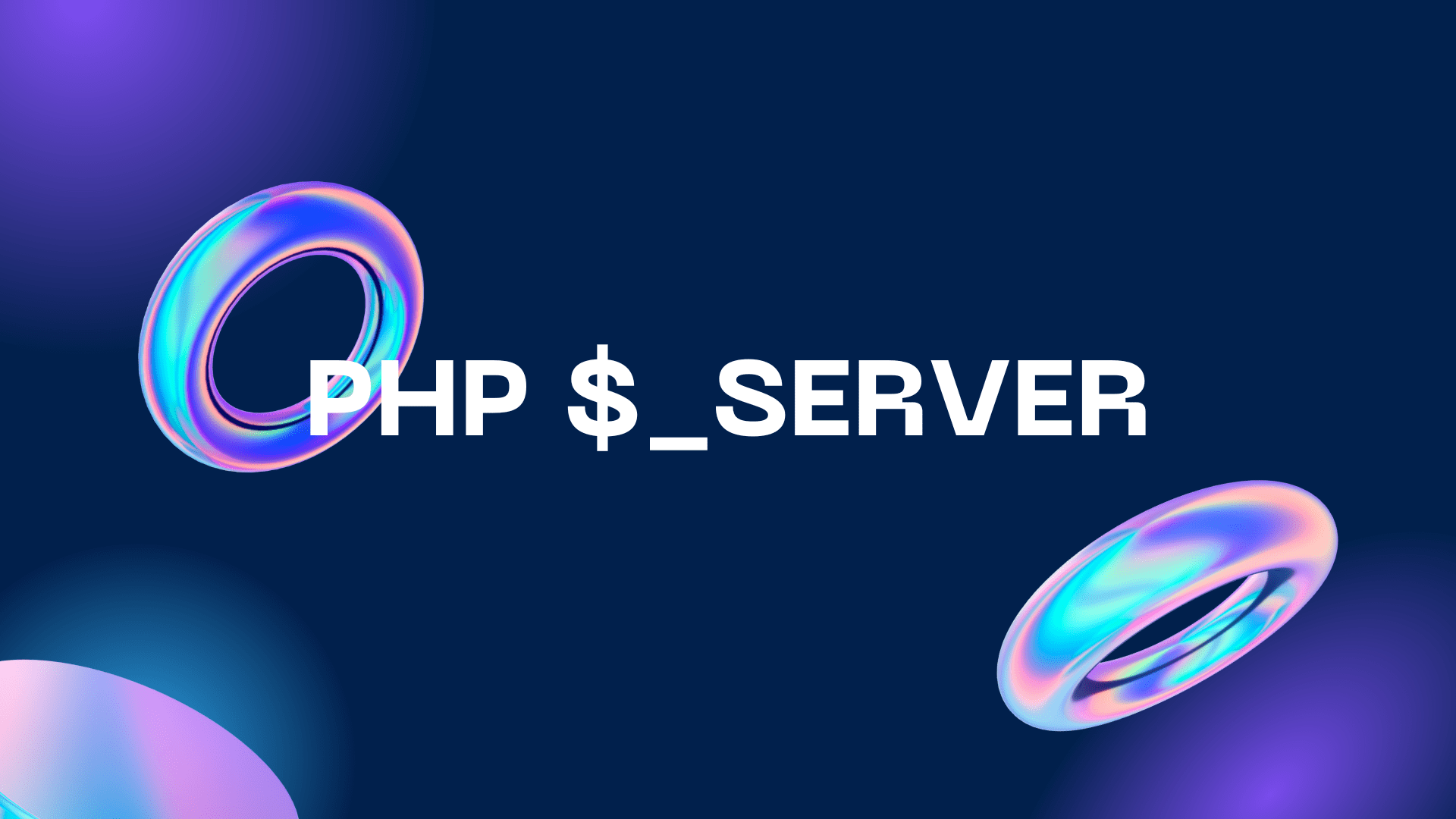PHP $_SERVER: Unveiling the Power of Server-Side Variables
Introduction to PHP $_SERVER
PHP, a versatile scripting language, empowers web developers to create dynamic and interactive websites. One of its powerful features is the $_SERVER super global, a treasure trove of server-related information. In this article, we will delve into the nuances of $_SERVER and explore its significance in web development.
Understanding the PHP Super Global
Before we dive into the specifics, let’s grasp the concept of a super global in PHP. These are predefined variables that are always accessible, regardless of scope. The $_SERVER super global, in particular, contains information about the server and the execution environment.
Common Elements of $_SERVER Array
$_SERVER[‘PHP_SELF’]
The $_SERVER['PHP_SELF'] element provides the script name executing the current request, making it invaluable for various applications.
$_SERVER[‘REQUEST_METHOD’]
Understanding the request method, whether it’s a GET or POST request, becomes effortless with $_SERVER['REQUEST_METHOD'].
$_SERVER[‘HTTP_USER_AGENT’]
Extracting information about the user’s browser and operating system is a breeze using $_SERVER['HTTP_USER_AGENT'].
$_SERVER[‘REMOTE_ADDR’]
For security and tracking purposes, knowing the client’s IP address can be achieved through $_SERVER['REMOTE_ADDR'].
Examples of Using $_SERVER
Let’s dive into practical examples to illustrate the utility of $_SERVER.
Fetching Current Script Name
$currentScript = $_SERVER['PHP_SELF']; echo "The current script is: $currentScript";
Determining Request Method
$requestMethod = $_SERVER['REQUEST_METHOD']; echo "The request method is: $requestMethod";
Extracting User Agent Information
$userAgent = $_SERVER['HTTP_USER_AGENT']; echo "User agent details: $userAgent";
Getting Client’s IP Address
$clientIP = $_SERVER['REMOTE_ADDR']; echo "Client's IP address: $clientIP";
Importance of $_SERVER in Web Development
In the realm of web development, $_SERVER plays a pivotal role. It aids in creating dynamic content, personalizing user experiences, and ensuring the security of web applications.
Best Practices for Using $_SERVER
To harness the full potential of $_SERVER, adhering to best practices is crucial.
- Sanitize Input: Always sanitize and validate data obtained from
$_SERVERto prevent security vulnerabilities. - Check for Key Existence: Before using a specific
$_SERVERkey, ensure it exists to avoid potential errors.
Security Considerations
While $_SERVER is a potent tool, it comes with security considerations. Avoid exposing sensitive information and validate user inputs rigorously.
Handling Edge Cases
In certain scenarios, $_SERVER may behave unexpectedly. Handling edge cases with graceful fallbacks is essential for robust applications.
Common Mistakes to Avoid
Novice developers often make mistakes when using $_SERVER. Some common errors include overlooking key existence checks and insufficient input validation.
Conclusion
In conclusion, mastering $_SERVER enhances a PHP developer’s capabilities. Its role in obtaining server and request-related information is indispensable for crafting dynamic and secure web applications.
FAQs
- Is it safe to rely on $_SERVER for sensitive information?
- While
$_SERVERprovides valuable information, avoid exposing sensitive data and always validate inputs.
- While
- Can I modify $_SERVER values during runtime?
- No,
$_SERVERis read-only; attempting to modify values will have no effect.
- No,
- Are there limitations to using $_SERVER in certain server environments?
- Some server configurations may limit the availability or accuracy of certain
$_SERVERvalues.
- Some server configurations may limit the availability or accuracy of certain
- How can I handle cases where $_SERVER values are not available?
- Use conditional checks to ensure the existence of
$_SERVERkeys before accessing them to prevent errors.
- Use conditional checks to ensure the existence of
- Are there alternative ways to fetch server-related information in PHP?
- While
$_SERVERis common, other methods, such asgetenv()and server-specific APIs, can also be used.
- While