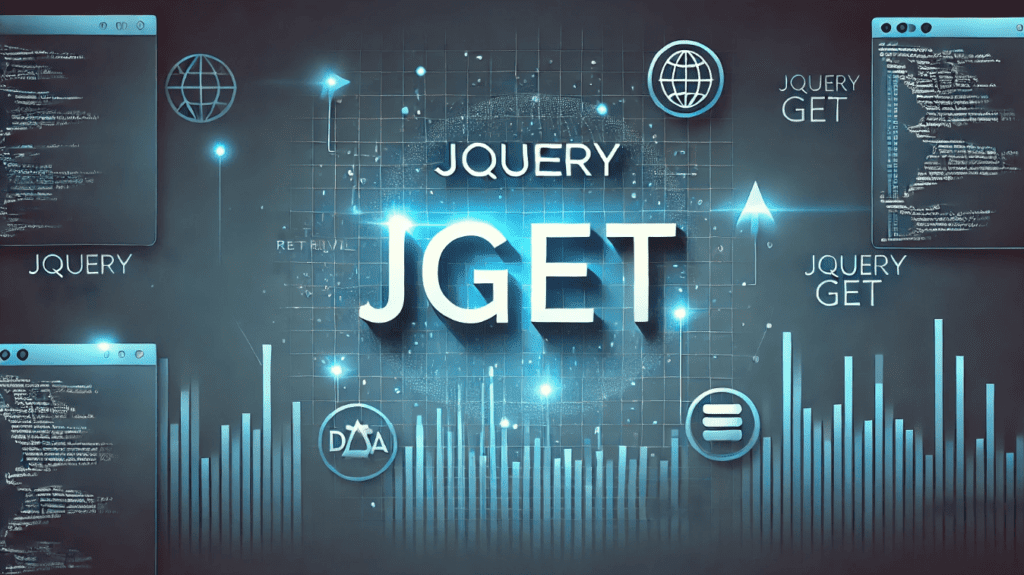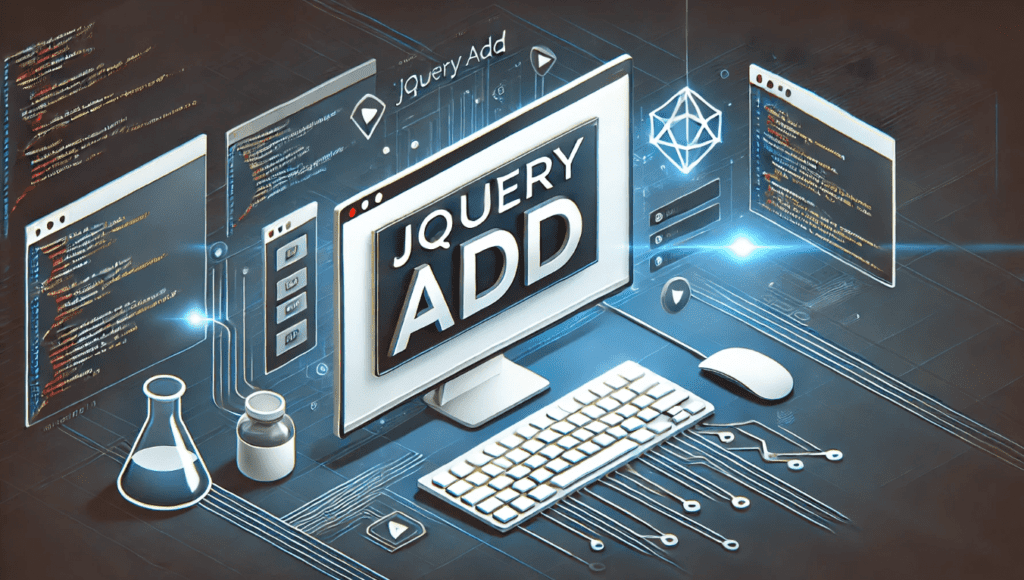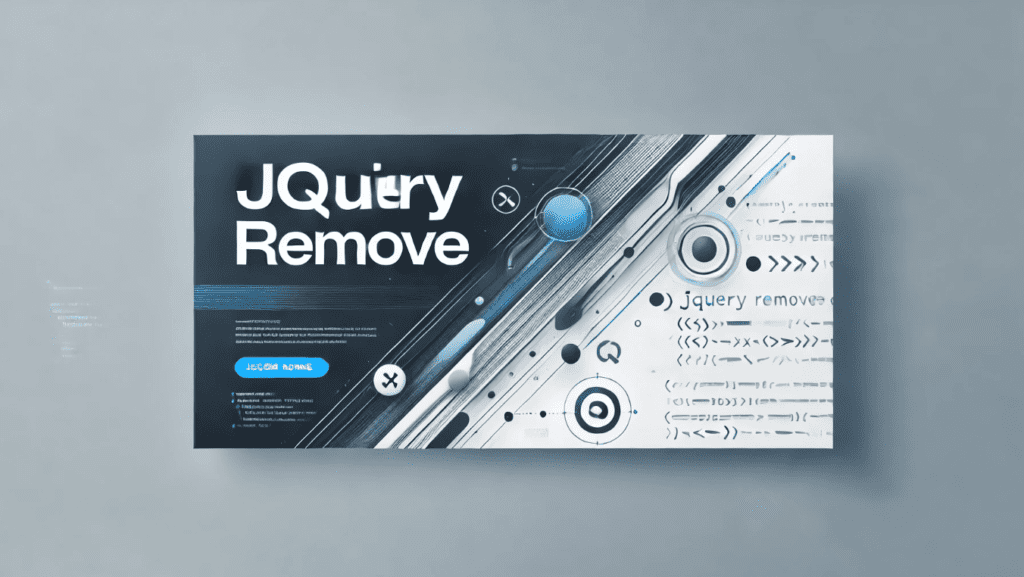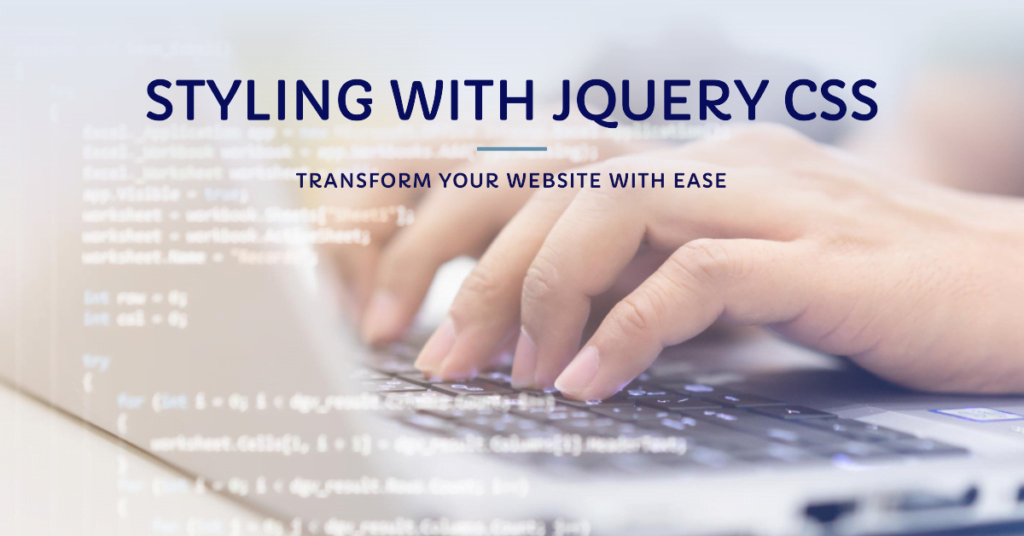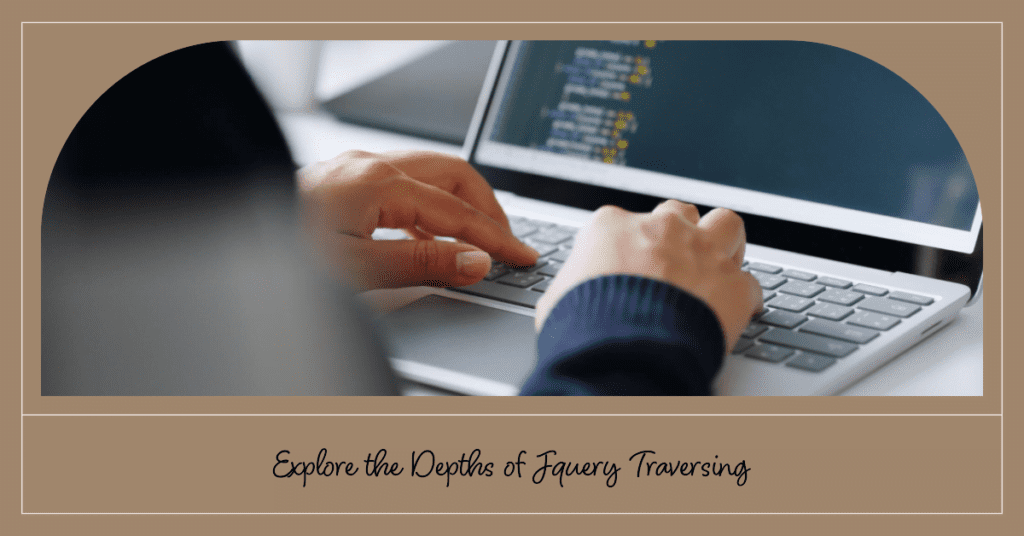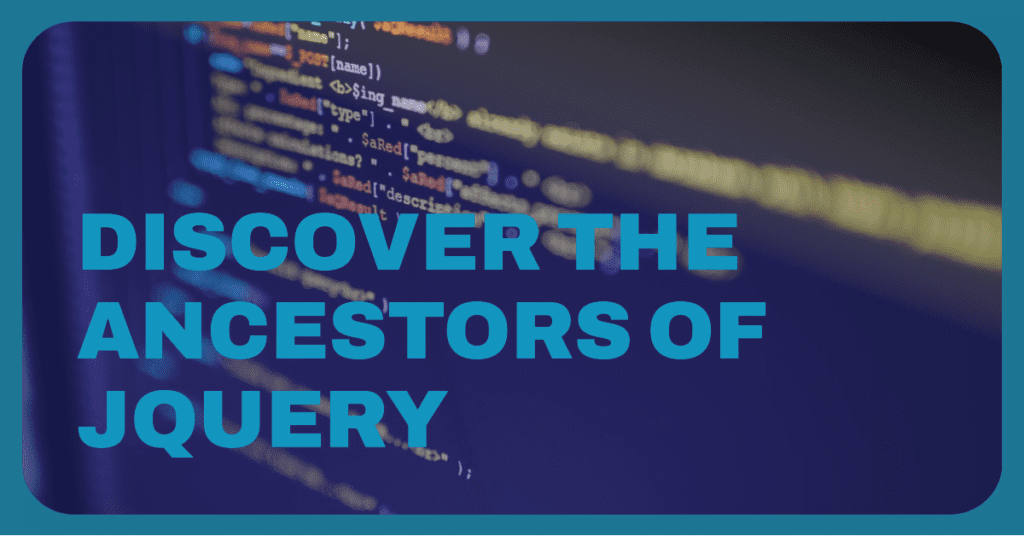JQuery Chaining
JQuery Chaining: Mastering the Art of Fluent Manipulation In the realm of web development, jQuery has emerged as an indispensable tool, providing a seamless interface for manipulating HTML elements, styling, and user interactions. Among its many capabilities, JQuery chaining stands out as a powerful technique that enables developers to execute a sequence of operations on […]