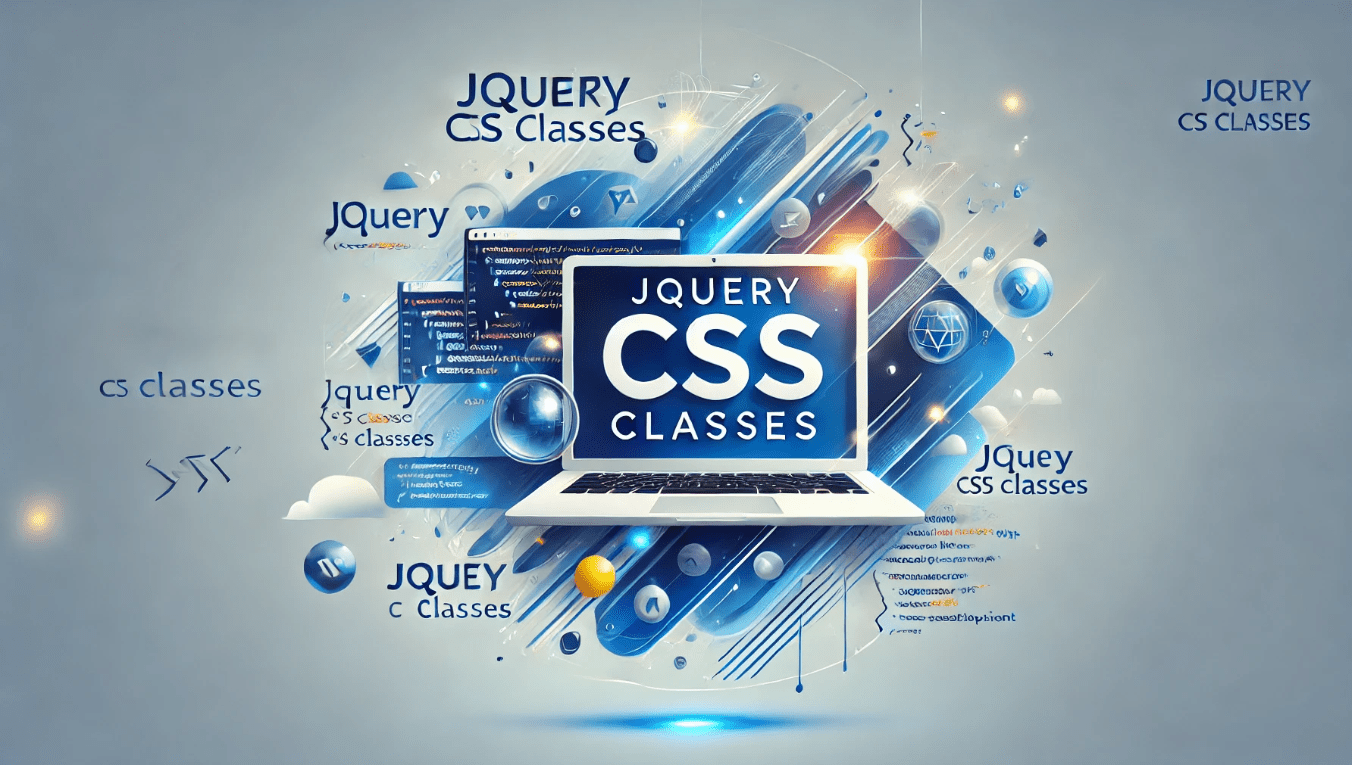Table of Contents
ToggleJquery Css Classes
Mastering CSS Classes with jQuery: A Comprehensive Guide
jQuery, a widely popular JavaScript library, has revolutionized the way developers interact with web pages. Among its many features, jQuery provides a powerful set of methods for manipulating CSS classes, enabling developers to dynamically alter the appearance and behavior of elements on the fly.
Adding and Removing CSS Classes with Ease
The addClass() and removeClass() methods are fundamental tools for managing CSS classes in jQuery. These methods allow you to add or remove one or more classes from a selected group of elements.
$(selector).addClass(className, function(index, currentClass)) $(selector).removeClass(className, function(index, currentClass))
For instance, the following code adds the highlight class to all paragraph elements:
$('p').addClass('highlight');Conversely, this code removes the hidden class from all div elements:
$('div').removeClass('hidden');Toggling CSS Classes for Dynamic Effects
The toggleClass() method introduces a dynamic element to CSS class manipulation. This method toggles the presence of a specified class on the selected elements, adding it if it’s absent and removing it if it’s present.
$(selector).toggleClass(className, function(index, currentClass))
For example, the following code toggles the active class on all button elements, effectively switching them between an active and inactive state:
$('button').toggleClass('active');Conditional Class Manipulation with jQuery
Jquery Css Classes: jQuery’s chaining capabilities extend to CSS class manipulation, allowing you to combine multiple class operations within a single statement. You can also incorporate conditional logic to apply class changes based on specific conditions.
$('p').addClass('emphasized').removeClass('muted');
if (condition) {
$(selector).addClass('visible');
} else {
$(selector).removeClass('visible');
}Enhancing Web Interactions with jQuery and CSS Classes
Jquery Css Classes: The dynamic manipulation of CSS classes using jQuery empowers developers to create interactive and engaging web pages. For instance, you can use jQuery to highlight elements on hover, add visual feedback to form interactions, or animate elements based on user actions.
$('a').hover(function() {
$(this).addClass('hovered');
}, function() {
$(this).removeClass('hovered');
});
$('input').focus(function() {
$(this).addClass('focused');
}).blur(function() {
$(this).removeClass('focused');
});
$(selector).click(function() {
$(this).animate({
opacity: 0.5,
duration: 200
});
});Conclusion
Jquery Css Classes: jQuery’s CSS class manipulation methods provide a powerful and versatile toolset for enhancing the dynamic nature of web pages. By mastering these methods, developers can create interactive and visually engaging experiences that seamlessly respond to user interactions. The combination of jQuery and CSS classes enables developers to push the boundaries of web design and create truly dynamic and responsive user interfaces.