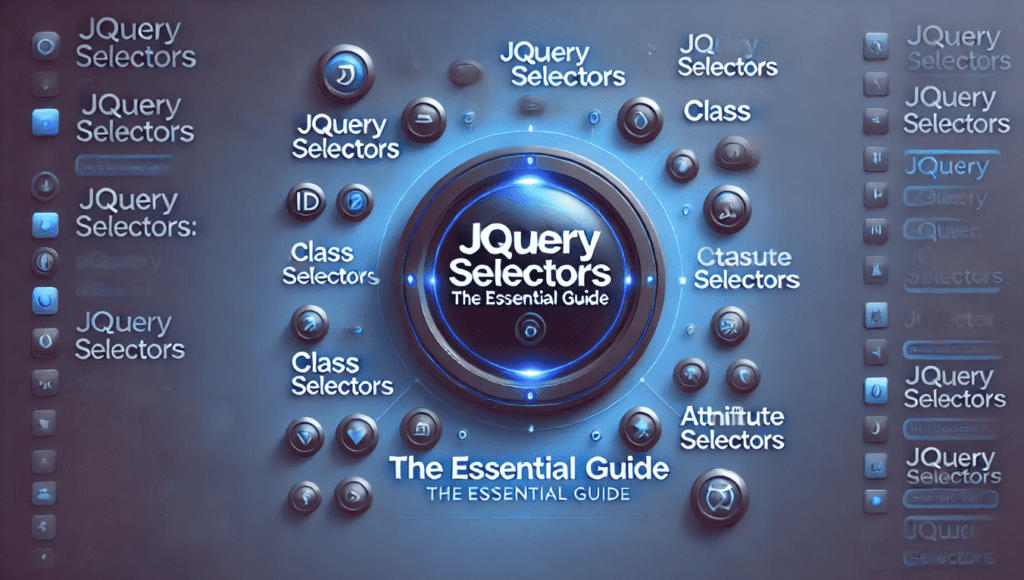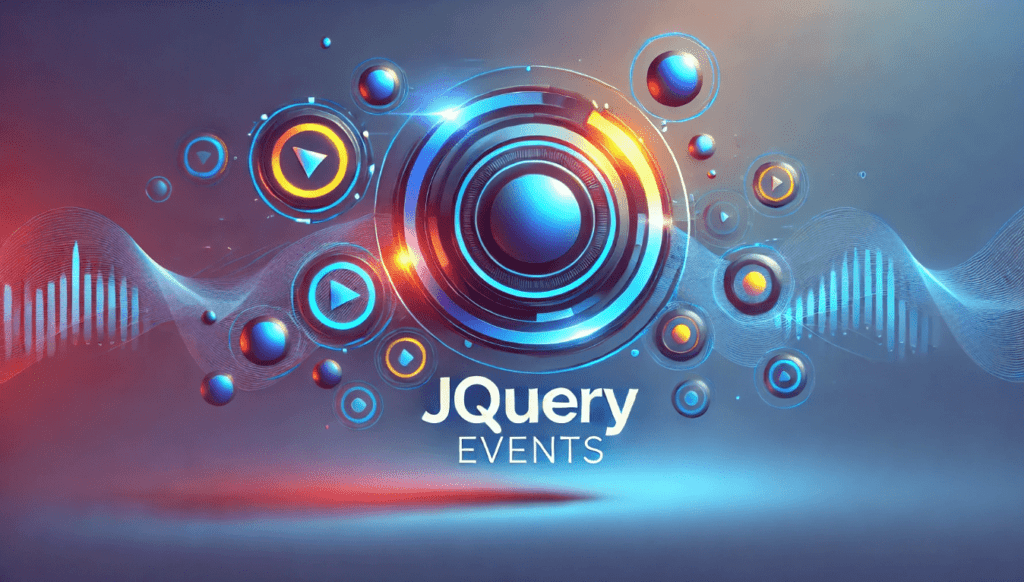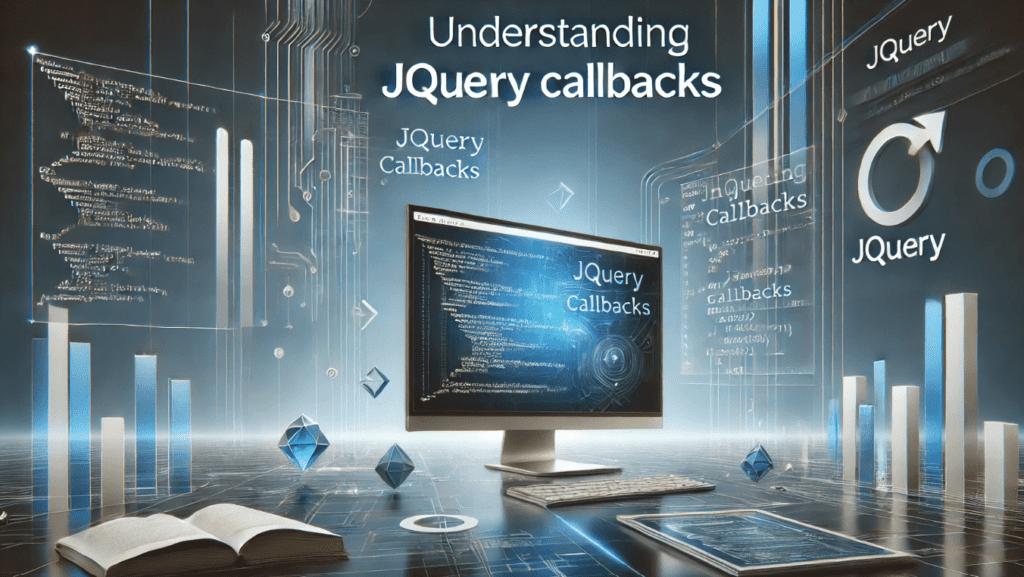Jquery Intro
Jquery Intro An Introduction(Jquery Intro) to jQuery: Simplifying JavaScript Development In the ever-evolving realm of web development, proficiency in leveraging potent tools and libraries is essential for improving efficiency and crafting compelling user experiences. One such indispensable library is jQuery. Widely adopted for its simplicity and versatility, jQuery has become a cornerstone in modern web […]