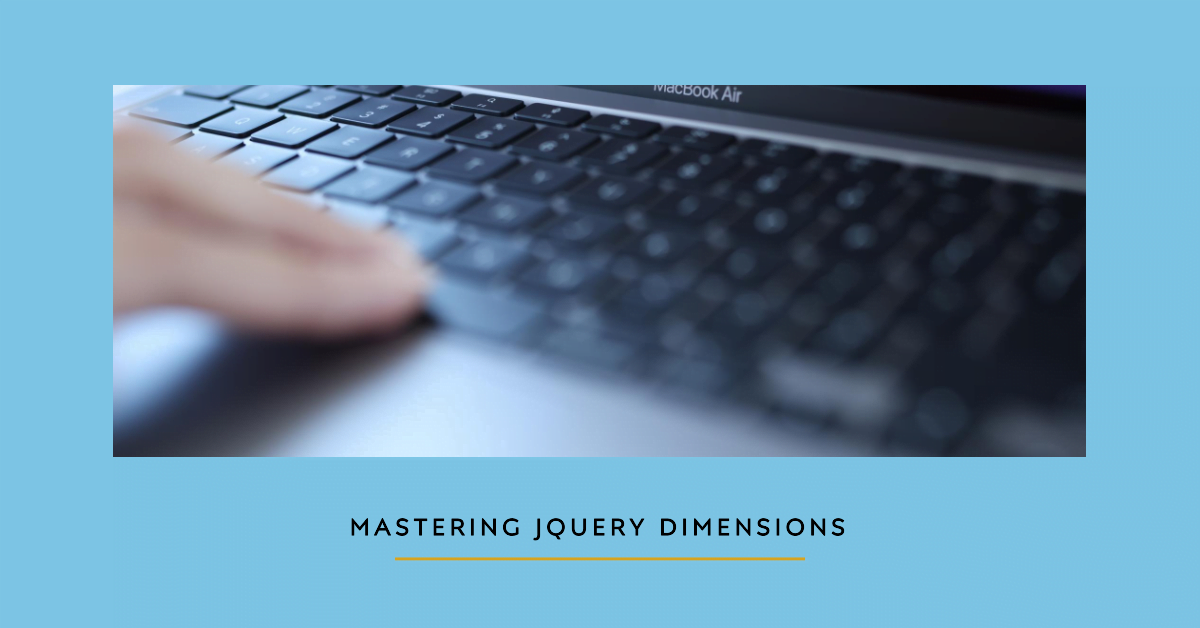Table of Contents
ToggleJquery Dimensions
Armed with JQuery, web developers can effortlessly manage the dimensions of HTML elements, streamlining common tasks and adding a touch of dynamic interactivity to their creations.
Getting Dimensions(Jquery Dimensions)
In the realm of digital canvas manipulation, width() and height() reign supreme as the pixel-prospectors, unearthing the dimensions of the first dom element, like trusty compasses guiding explorers to the cartographic secrets of the web. For example, the following code will get the width of an element with the ID of myElement:
var width = $("#myElement").width();<p> elements:var widths = $("p").width();innerWidth() and innerHeight() methods. For example, the following code will get the width of the browser window:var width = $(window).innerWidth();
Setting Dimensions
You can also use the width() and height() methods to set the dimensions of elements. For example, the following code will set the width of an element with the ID of myElement to 100 pixels:
$("#myElement").width(100);You can also use these methods to set the dimensions of all matched elements. For example, the following code will set the width of all <p> elements to 200 pixels:
$("p").width(200);Inner, Outer, and Margin
Jquery Dimensions: In addition to the width() and height() methods, there are also innerWidth(), innerHeight(), outerWidth(), and outerHeight() methods. These methods are similar to the width() and height() methods, but they take into account different aspects of the element’s dimensions.
- The
innerWidth()andinnerHeight()methods return the width and height of the element’s content area, including padding but excluding border and margin. - The
outerWidth()andouterHeight()methods return the width and height of the element, including padding, border, and margin.
The following table summarizes the different methods for getting and setting dimensions(Jquery Dimensions):
| Method | Description |
|---|---|
width() | Gets or sets the width of the first matched element. |
height() | Gets or sets the height of the first matched element. |
innerWidth() | Gets the width of the content area of the first matched element. |
innerHeight() | Gets the height of the content area of the first matched element. |
outerWidth() | Gets the width of the first matched element, including padding, border, and margin. |
outerHeight() | Gets the height of the first matched element, including padding, border, and margin. |