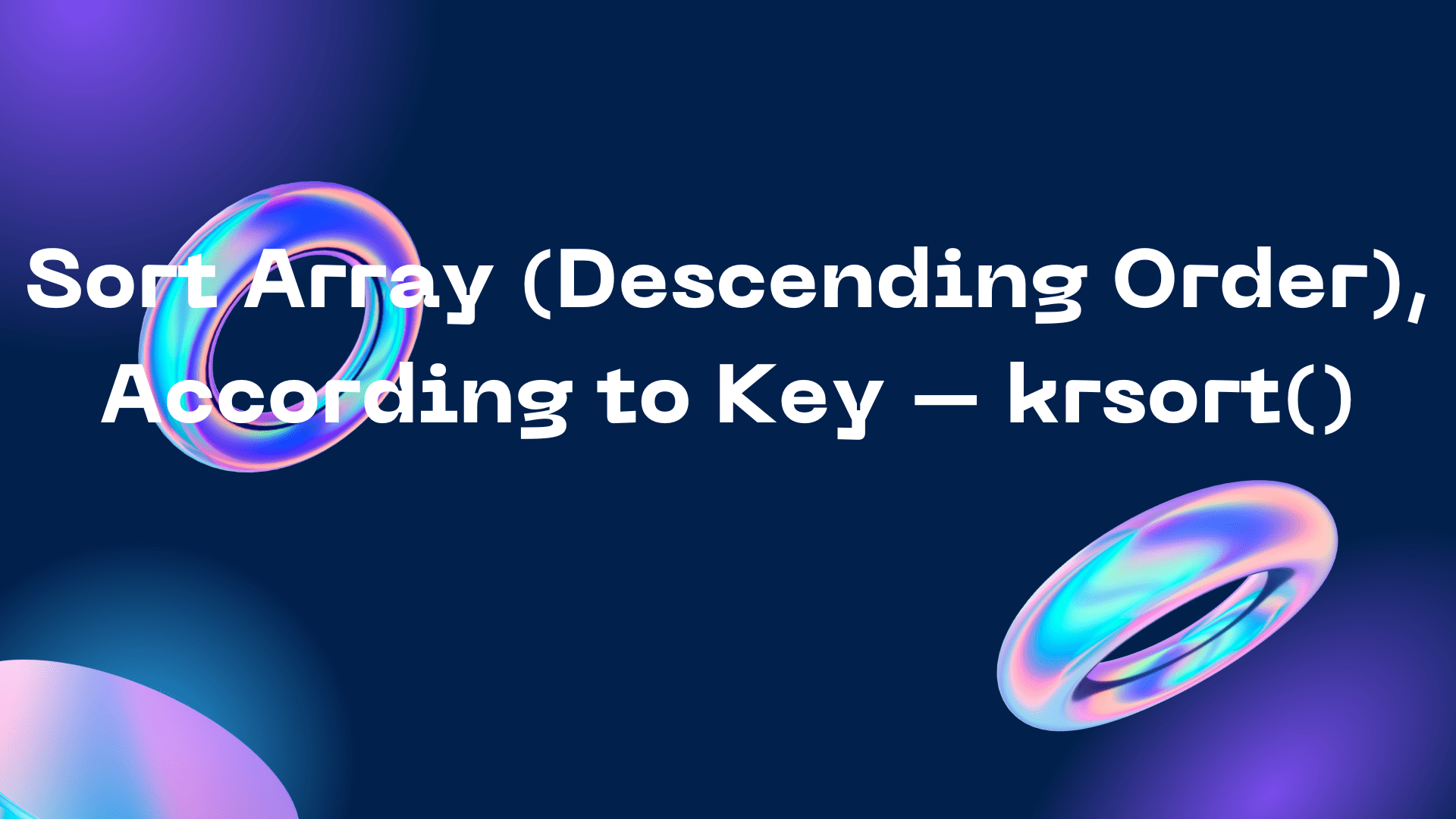Sorting Arrays in Descending Order by Key with krsort()
Key Takeaways:
- krsort() is a PHP function that sorts an associative array in descending order based on its keys.
- It’s a valuable tool for organizing data for specific tasks, such as:
- Displaying items with the highest scores or most recent dates
- Reversing the alphabetical order of names
- Creating a “top-down” list
- It operates directly on the original array, modifying its internal order.
Understanding krsort():
- Syntax:
krsort(array, sort_flags)array: The associative array to be sorted.sort_flags(optional): A flag to specify sorting behavior (e.g., case-insensitive sorting).
- Behavior:
- Arranges elements in descending order based on their keys.
- Rearrange the array’s internal pointers, affecting subsequent iterations.
Example:
$fruits = array("d" => "lemon", "a" => "orange", "b" => "banana", "c" => "apple");
krsort($fruits);
print_r($fruits);
Output:
Array
(
[d] => lemon
[c] => apple
[b] => banana
[a] => orange
)
Key Points:
- Use
ksort()for ascending key-based sorting. - For value-based sorting, consider
asort()(ascending) orarsort()(descending). - Choose the appropriate sorting function based on your specific data organization needs.
Additional Notes:
- For natural language sorting of keys, consider
natksort(). - To maintain original order for equal keys, use PHP 8.0 or newer.
- Combine krsort() with other array functions for advanced data manipulation.
Remember: krsort() offers a powerful way to arrange associative arrays in descending key order, empowering you to effectively manage and present your data in various PHP applications.