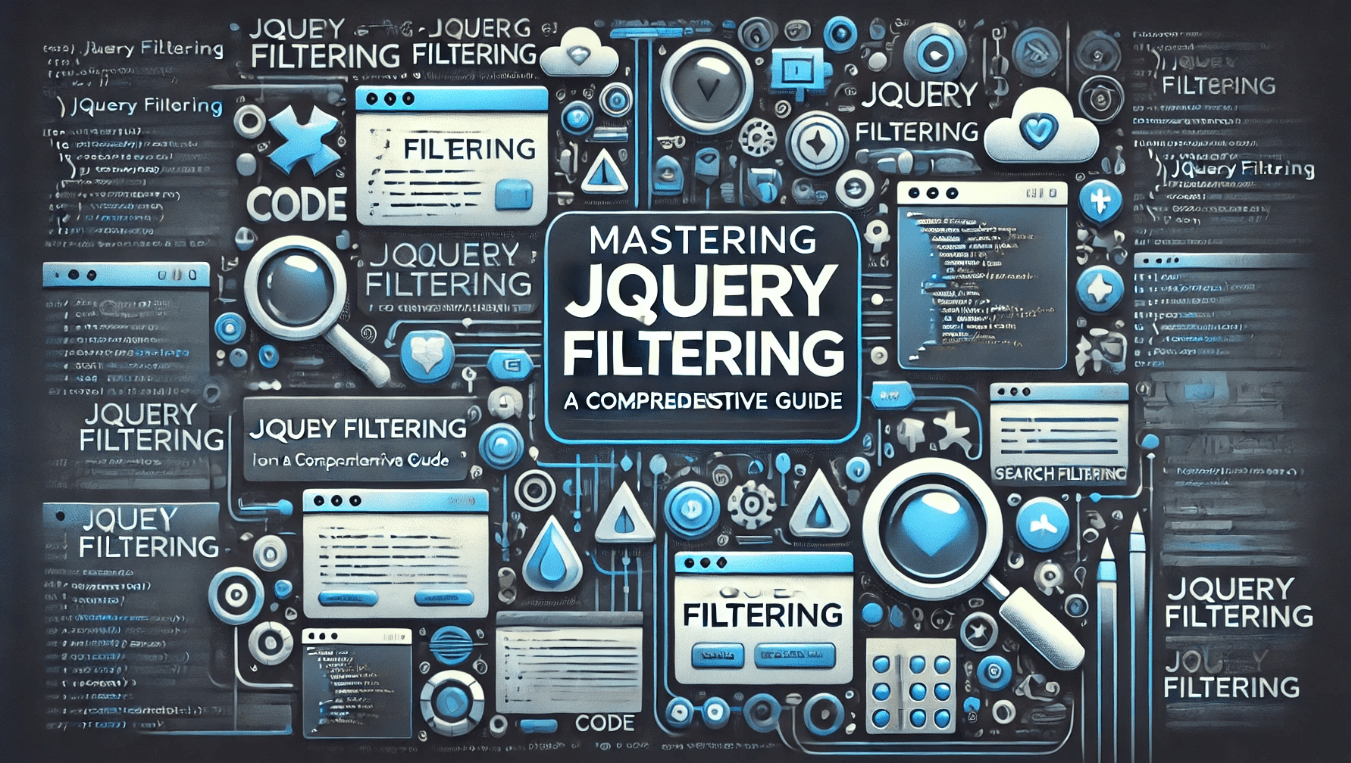jQuery Filtering
jQuery, a fast and lightweight JavaScript library, has revolutionized the way developers interact with HTML documents. One of its powerful features is filtering, which allows developers to manipulate and extract specific elements from a set of matched elements. In this article, we will delve into the world of jQuery filtering, exploring its various methods and techniques to empower you in efficiently working with DOM elements.
Understanding jQuery Filtering:
At its core, jQuery filtering enables developers to narrow down a set of DOM elements based on specific criteria. Whether you’re selecting elements by their type, attributes, or position in the document, jQuery filtering provides a concise and elegant way to target and manipulate elements dynamically.
Basic Selection
The foundation of jQuery filtering lies in selecting elements by their type or tag name. Using the basic selector syntax, developers can easily grab all elements of a particular type, such as all paragraphs ($('p')) or all div elements ($('div')).
// Selecting all paragraphs on the page
var allParagraphs = $('p');
// Selecting all div elements
var allDivs = $('div');
Filtering by Class and ID
jQuery makes it seamless to select elements based on their class or ID. By using the class selector ($('.classname')) or the ID selector ($('#id')), you can target specific elements with precision.
// Selecting all elements with the class 'highlight'
var highlightedElements = $('.highlight');
// Selecting the element with the ID 'main-container'
var mainContainer = $('#main-container');
Filtering by Attribute
jQuery allows developers to filter elements based on their attributes. This is particularly useful when dealing with elements that have specific attributes or attribute values.
// Selecting all input elements with the type 'checkbox'
var checkboxes = $('input[type="checkbox"]');
// Selecting all elements with a 'data-category' attribute
var categorizedElements = $('[data-category]');
Filtering by Child and Descendant
jQuery provides selectors to filter elements based on their relationship with other elements. The :first, :last, :even, and :odd selectors, among others, help in targeting specific child elements.
// Selecting the first child of each 'ul' element
var firstListItems = $('ul li:first-child');
// Selecting all even rows in a table
var evenRows = $('tr:even');
Filtering by Content
Filtering elements based on their content is a powerful technique. The :contains() selector allows developers to select elements that contain specific text.
// Selecting all paragraphs containing the word 'jQuery'
var jqueryParagraphs = $('p:contains("jQuery")');
Conclusion:
In conclusion, mastering jQuery filtering is essential for any front-end developer seeking to create dynamic and responsive web applications. The ability to precisely select and manipulate DOM elements is a cornerstone of effective web development, and jQuery filtering provides a robust toolkit for achieving this.
By understanding and leveraging the various filtering methods and selectors provided by jQuery, developers can enhance their productivity and build more interactive and user-friendly websites. As you continue to explore and experiment with jQuery filtering, you’ll find that it opens up new possibilities for creating dynamic and engaging web experiences.