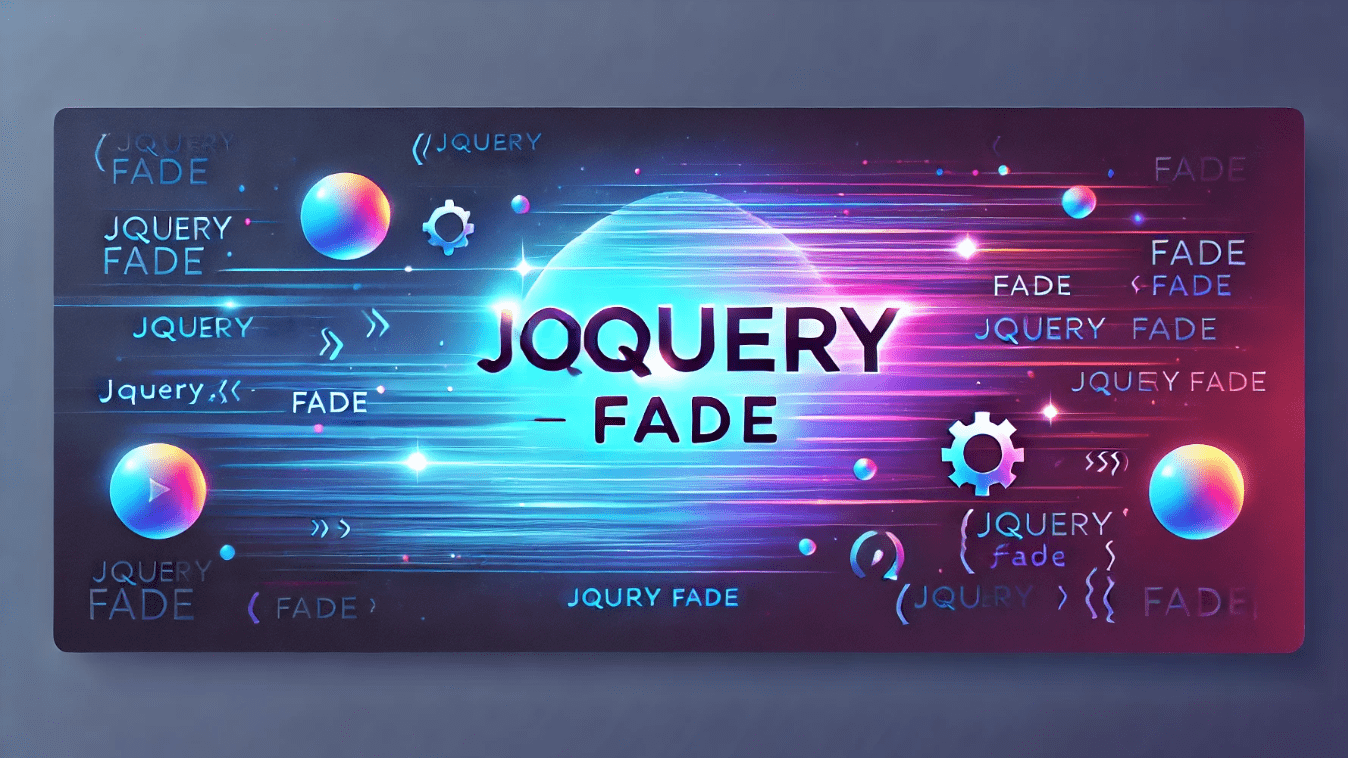Graceful Transitions: Mastering the Art of Jquery Fade Effects
In the sphere of web development, jQuery stands out as a powerful tool, enabling developers to craft dynamic and interactive web pages. Among its myriad capabilities, the ‘fade()’ method within jQuery plays a crucial role in shaping elegant transitions. Effortlessly fading elements in and out, this method imbues user interactions and visual effects with a subtle touch of sophistication.
Understanding the Fading Mechanism(Jquery Fade)
The ‘fade()’ method, when applied to an element, gradually adjusts its opacity, causing it to smoothly transition from visible to invisible or vice versa. This fading effect creates a subtle and visually appealing transition, enhancing the overall user experience.
Method Syntax and Parameters: Controlling the Fading Process
The syntax for utilizing the ‘fade()’ method is straightforward:
$(selector).fadeTo(speed, opacity, callback);
The ‘selector’ identifies the element to be faded, and the ‘fadeTo()’ method initiates the fading animation. The ‘speed’ parameter, if provided, controls the animation’s duration, while the ‘opacity’ parameter specifies the target opacity level, ranging from 0 (fully transparent) to 1 (fully opaque). The optional ‘callback’ function, if present, executes once the animation completes.
Exploring Fading Variations: FadeIn and FadeOut
For convenience, jQuery offers two simplified methods derived from ‘fadeTo()’:
-
fadeIn(): Gradually increases the opacity of an element, bringing it into view.
-
fadeOut(): Gradually decreases the opacity of an element, causing it to fade out of sight.
$(selector).fadeIn(speed, callback); $(selector).fadeOut(speed, callback);
These methods provide a quick and straightforward way to achieve common fading effects.
Practical Applications of Fading
Jquery Fade: The ‘fade()’ method finds numerous applications in web development:
-
Enhancing User Interactions: Fading elements into or out of view provides a subtle and elegant way to guide users through a website or application.
-
Crafting Eye-catching Visual Effects: Fading animations can add visual interest and dynamism to web pages, drawing attention to specific elements or transitions.
-
Introducing New Content Seamlessly: Fading in new content ensures a smooth and non-intrusive transition, preventing abrupt changes that might disrupt the user experience.
Conclusion: Fading for a Refined User Experience(Jquery Fade)
Jquery Fade: The ‘fade()’ method, along with its simplified variants ‘fadeIn()’ and ‘fadeOut(),’ stands as a valuable tool for enhancing the visual appeal and user experience of web pages. Its ability to create subtle and elegant transitions elevates the overall polish and sophistication of web designs. As you venture into the world of web development, embrace the power of jQuery’s fading methods to craft dynamic and engaging web experiences that captivate your audience.