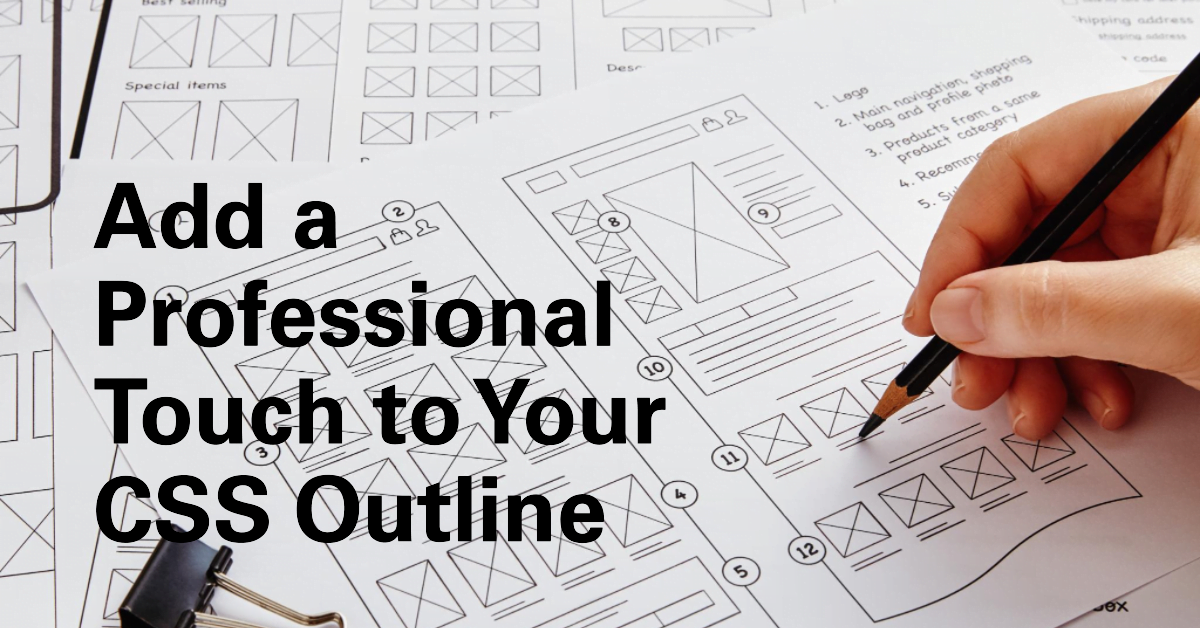Drawing Attention with CSS Outlines: A Guide to Visual Emphasis
Crafting Focus and Clarity Through Outlines
In the realm of web design, CSS outlines provide a subtle yet powerful tool for directing attention and enhancing visual clarity. While often overlooked in favor of borders, outlines offer distinct advantages for creating visual cues and highlighting elements without affecting page layout. Let’s dive into the world of CSS outlines and explore their versatility.
Understanding Outlines: Beyond Borders
- Distinct from Borders: Outlines differ from borders in several key ways:
- Position: Outlines sit outside an element’s border, whereas borders reside within its edges.
- Layout Impact: Outlines don’t affect element dimensions, while borders contribute to size and spacing.
- Default State: Outlines are typically invisible by default, while borders have a default style.
Key CSS Outline Properties:
- outline: The shorthand property for setting outline style, width, and color.
- outline-style: Specifies the outline style (e.g., solid, dotted, dashed, double).
- outline-width: Determines the outline width (e.g., thin, medium, thick, or a specific value).
- outline-color: Sets the outline color in various formats (e.g., color names, hex codes, RGB).
- outline-offset: Controls the distance between the outline and the element’s border.
Example:
div {
outline: 2px solid blue;
outline-offset: 5px; /* Creates a space between the outline and border */
}
Common Use Cases:
- Highlighting Focus: Outlines are ideal for indicating focused elements, such as links or form fields.
- Visualizing Element Boundaries: They can create visual distinction without affecting layout.
- Creating Temporary Visual Cues: Outlines can be used for temporary highlights, like on hover or active states.
Advantages of Outlines:
- Non-Invasive: Don’t affect document flow or layout.
- Flexible Styling: Offer various styles, widths, and colors for customization.
- Accessibility Considerations: Can be used to enhance visual clarity for users with visual impairments.
Best Practices:
- Use Judiciously: Overuse can clutter the visual experience.
- Consider Accessibility: Ensure outlines contrast well with backgrounds for readability.
- Combine with Other Techniques: Pair outlines with other visual cues for emphasis when needed.
In Conclusion:
CSS outlines provide a valuable tool for shaping visual emphasis and enhancing user interactions. By understanding their properties, use cases, and best practices, you can effectively harness their potential to create more focused and accessible web experiences. Embrace the power of outlines to guide attention and create clarity in your web designs!