
What is session fixation and how can it be prevented in PHP?
Understanding Session Fixation and How to Prevent It in PHP In today’s digital age, where online security is paramount, it’s crucial to understand threats like
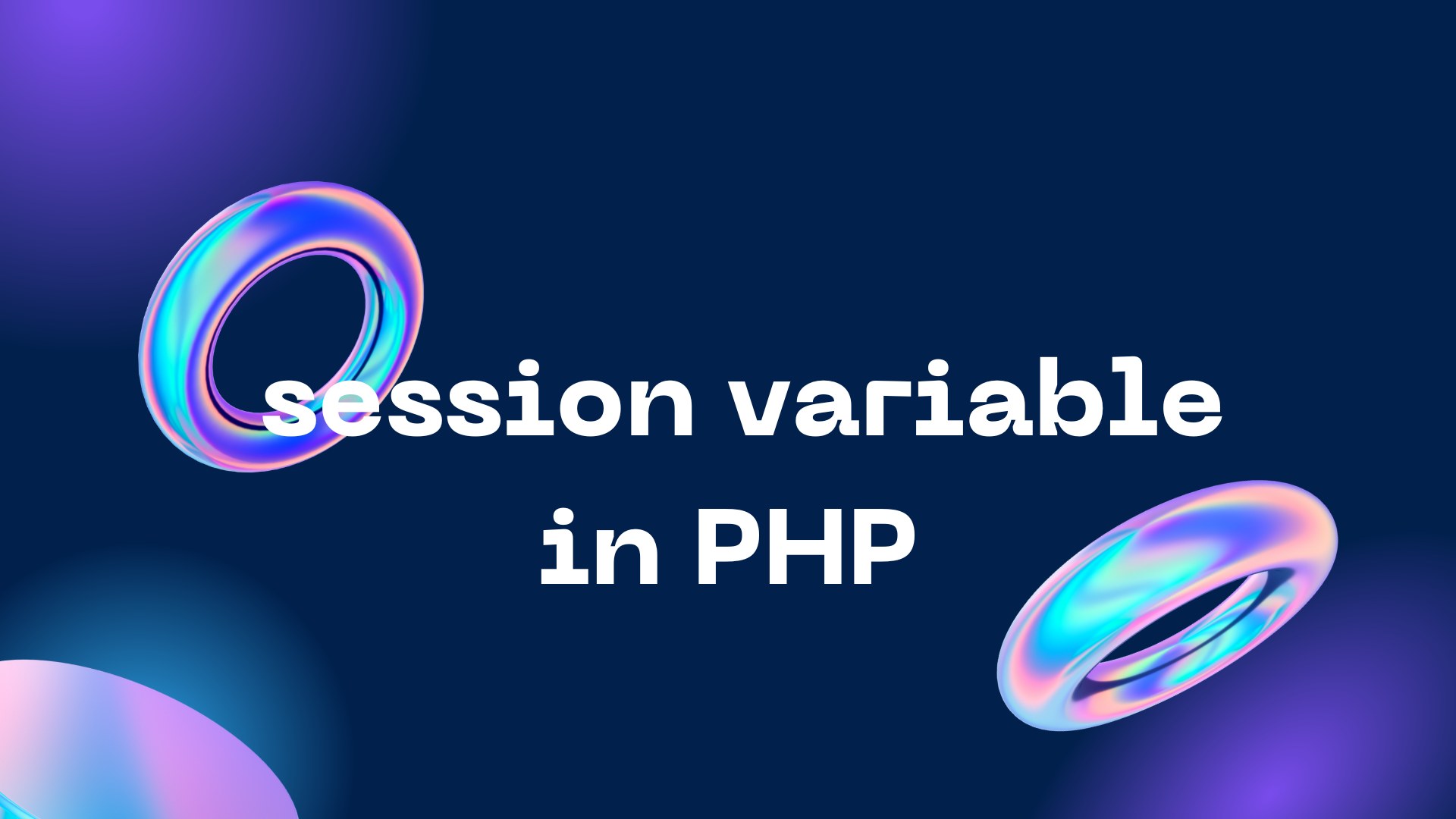
How do you retrieve a session variable in PHP?
How to Retrieve a Session Variable in PHP: Explained with Examples In the world of web development, PHP stands as one of the most prevalent

What is a cookie in PHP and how is it different from a session?
Understanding Cookies vs. Sessions in PHP: A Beginner’s Guide In the vast world of web development, terms like “cookies” and “sessions” are often thrown around.

How do you start a session in PHP?
Starting a session in PHP is like opening a door to a whole new world of possibilities in web development. Whether you’re building a simple

How can you set a cookie in PHP?
Cookies are a fundamental aspect of web development, enabling websites to store and retrieve data on the user’s device. In PHP, setting a cookie is

How to Retrieve a Cookie Value in PHP
PHP, being a versatile and powerful server-side scripting language, offers various functionalities to manage web sessions effectively. One of the essential features in web development
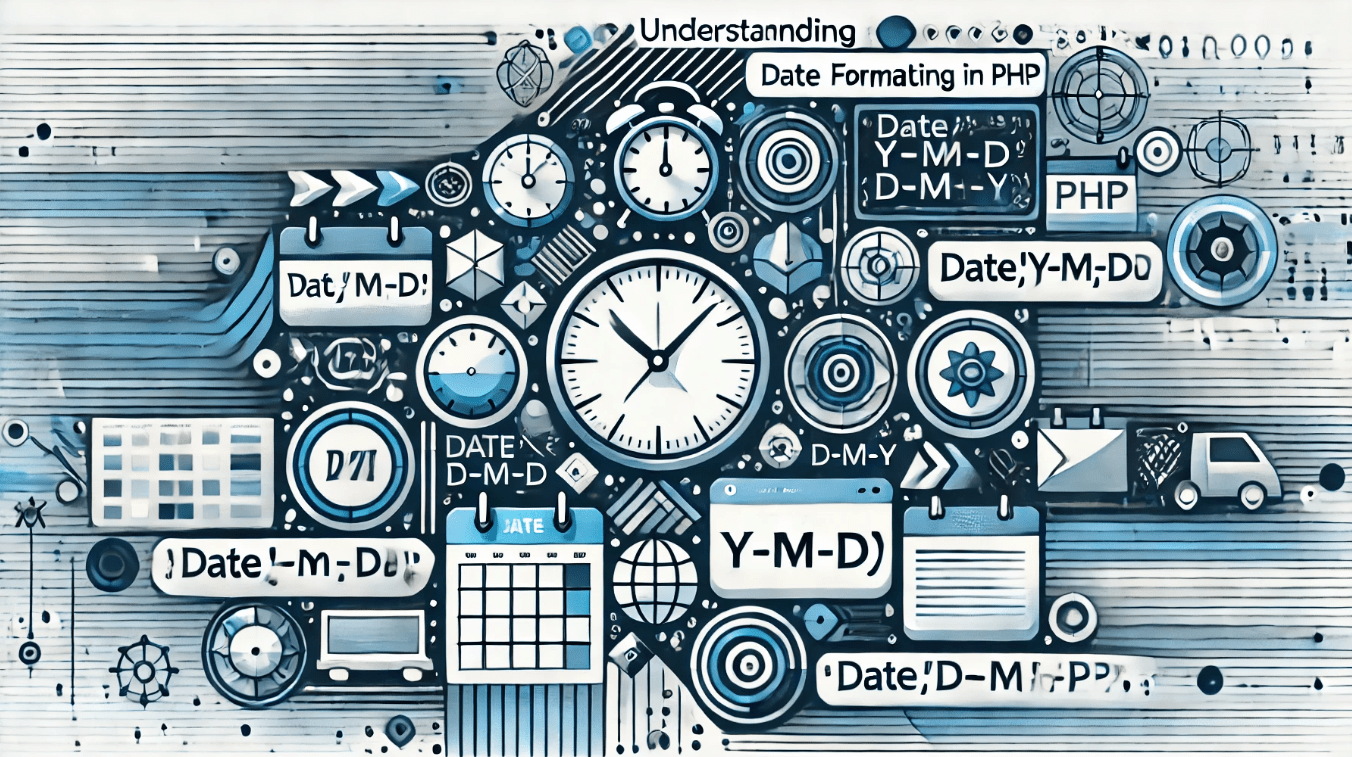
Understanding Date Formatting in PHP
Date Formatting in PHP In PHP, dealing with dates and times is a common requirement in web development. Whether you’re displaying the current date on

Get data by id in php
Get data by id To retrieve data by ID in PHP, you would typically use a database such as MySQL. Here’s a simple example of

How do you comment out code in PHP?
Comprehensive Guide on Comment Out Code in PHP Introduction: In the world of programming, commenting out code is a fundamental practice that allows developers to
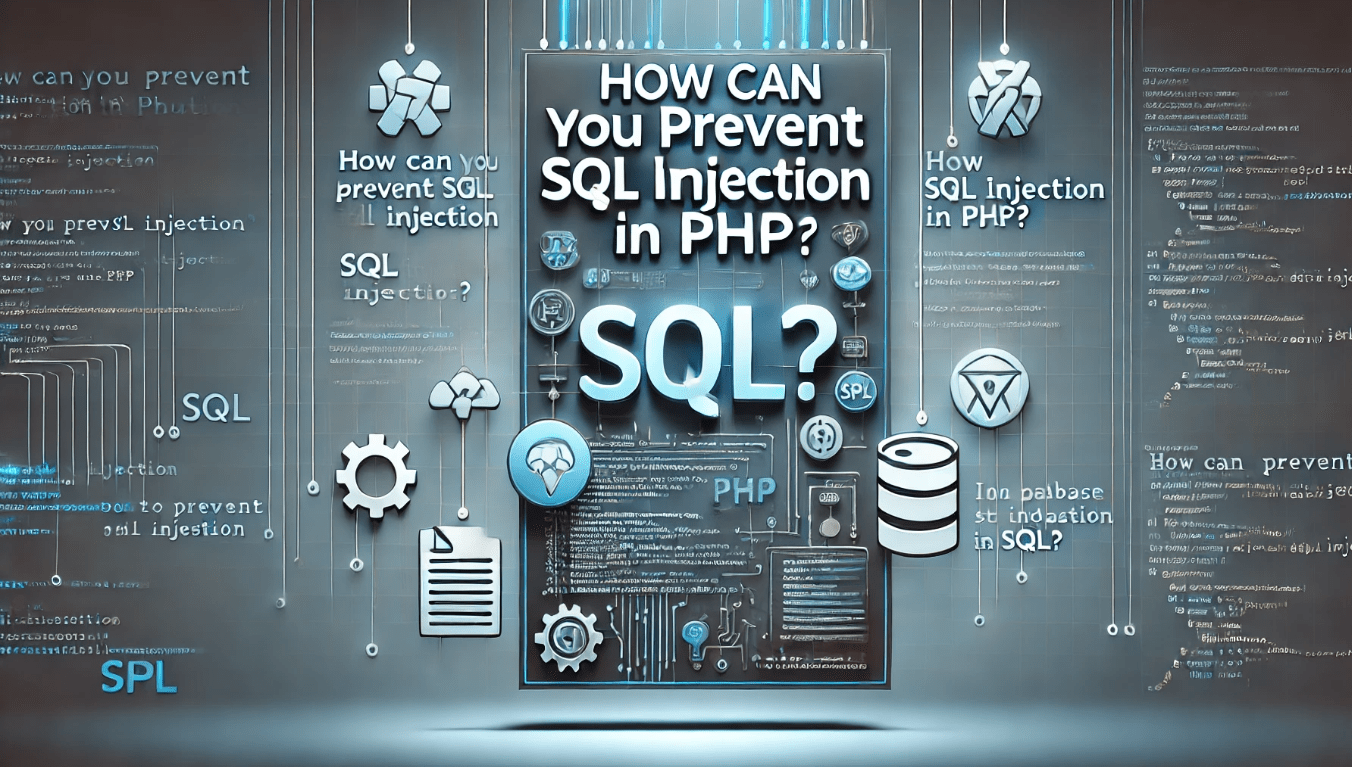
How can you prevent SQL injection in PHP?
Safeguarding Your PHP Application: Strategies to Prevent SQL Injection In the digital age, where data breaches are becoming increasingly prevalent, safeguarding your web applications against

Jquery Intro
Jquery Intro An Introduction(Jquery Intro) to jQuery: Simplifying JavaScript Development In the ever-evolving realm of web development, proficiency in leveraging potent tools and libraries is
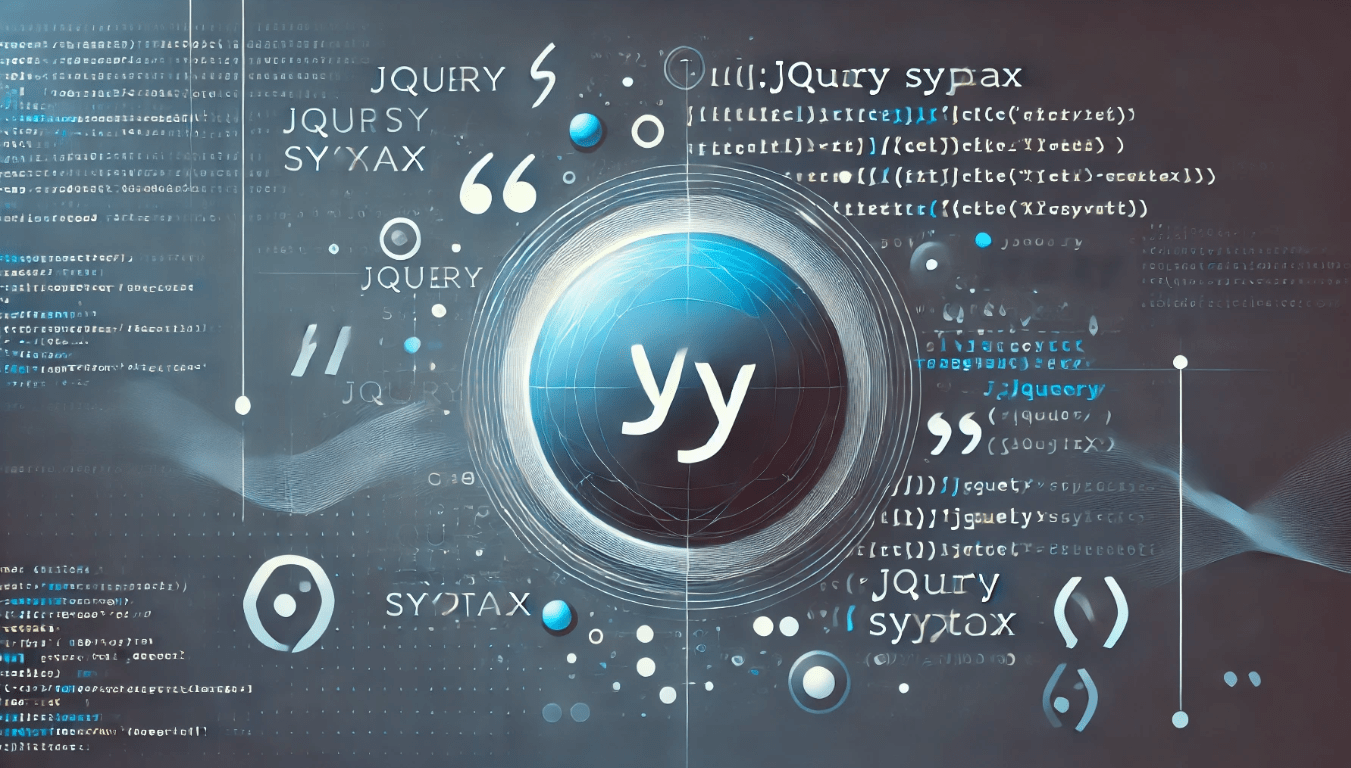
Jquery Syntax
Understanding jQuery Syntax: A Comprehensive Guide jQuery, a fast and lightweight JavaScript library, simplifies the process of creating dynamic and interactive web pages. One of