Introduction (implode and explode)
When working with PHP, string manipulation becomes an essential part of coding. Two powerful functions for handling strings in PHP are implode and explode. Understanding these functions can significantly enhance your ability to manage and manipulate strings efficiently. Let’s dive into the details and explore the differences between implode and explode in PHP, with practical examples to guide you.
Understanding implode in PHP
Definition and Purpose
The implode function in PHP is used to join array elements into a single string. It’s particularly useful when you have an array of data that you want to convert into a readable string format.
Basic Syntax
string implode ( string $separator , array $array )
- $separator: The delimiter that will separate the array elements in the resulting string.
- $array: The array to be joined into a string.
Examples of implode
<?php
$array = ['apple', 'banana', 'cherry'];
$string = implode(", ", $array);
echo $string; // Output: apple, banana, cherry
?>
Understanding explode in PHP
Definition and Purpose
The explode function does the opposite of implode. It divides a string into an array using a designated delimiter. This is particularly useful for parsing strings where data is separated by a known character.
Basic Syntax
array explode ( string $separator , string $string [, int $limit = PHP_INT_MAX ] )
- $separator: The delimiter used to split the string.
- $string: The input string to be split.
- $limit (optional): The maximum number of elements in the resulting array.
Examples of explode
<?php
$string = "apple, banana, cherry";
$array = explode(", ", $string);
print_r($array);
// Output: Array ( [0] => apple [1] => banana [2] => cherry )
?>
Detailed Comparison: implode vs explode
Primary Differences
- Functionality:
implodecombines array elements into a string, whileexplodesplits a string into an array. - Use Cases: Use
implodewhen you need to generate a string from array data, andexplodewhen you need to break down a string into manageable array elements.
Use Cases for Each Function
implode: Creating CSV strings, generating URLs from path segments.explode: Parsing CSV lines, extracting data from formatted strings.
Practical Examples of implode
Combining Array Elements into a String
<?php
$words = ['PHP', 'is', 'awesome'];
$sentence = implode(" ", $words);
echo $sentence; // Output: PHP is awesome
?>
Using Different Delimiters
<?php
$elements = ['HTML', 'CSS', 'JavaScript'];
$list = implode(" | ", $elements);
echo $list; // Output: HTML | CSS | JavaScript
?>
Practical Examples of explode
Splitting Strings into Arrays
<?php
$data = "name: John; age: 30; city: New York";
$pairs = explode("; ", $data);
print_r($pairs);
// Output: Array ( [0] => name: John [1] => age: 30 [2] => city: New York )
?>
Handling Different Delimiters
<?php
$text = "word1,word2|word3;word4";
$delimiters = [",", "|", ";"];
foreach ($delimiters as $delimiter) {
$text = str_replace($delimiter, ":", $text);
}
$array = explode(":", $text);
print_r($array);
// Output: Array ( [0] => word1 [1] => word2 [2] => word3 [3] => word4 )
?>
Common Mistakes and How to Avoid Them
Misusing Delimiters
Ensure that the delimiter used in implode and explode matches your data format. Incorrect delimiters can lead to unexpected results or errors.
Handling Edge Cases
When working with implode, be cautious with empty arrays as they will return an empty string. For explode, an empty string or a missing delimiter will result in a single-element array.
Performance Considerations
Efficiency of implode and explode
Both functions are highly efficient for typical use cases, but performance can vary based on the size of the data and the complexity of the delimiter patterns used.
Best Practices for Optimal Performance
implode: Ensure minimal processing within the loop before joining.explode: Pre-process the string if it contains multiple delimiters to standardize it first.
Advanced Usage of implode
Joining Multidimensional Arrays
<?php
$array = [
['name' => 'John', 'age' => 30],
['name' => 'Jane', 'age' => 25]
];
$flat = array_map(function($item) {
return implode(", ", $item);
}, $array);
$result = implode(" | ", $flat);
echo $result; // Output: John, 30 | Jane, 25
?>
Combining with Other Functions
<?php
$numbers = range(1, 5);
$squared = array_map(function($num) {
return $num * $num;
}, $numbers);
$result = implode(", ", $squared);
echo $result; // Output: 1, 4, 9, 16, 25
?>
Advanced Usage of explode
Parsing Complex Strings
<?php
$string = "user1:pass1,user2:pass2,user3:pass3";
$users = explode(",", $string);
foreach ($users as $user) {
list($username, $password) = explode(":", $user);
echo "Username: $username, Password: $password\n";
}
// Output:
// Username: user1, Password: pass1
// Username: user2, Password: pass2
// Username: user3, Password: pass3
?>
Using with Regular Expressions
For more complex patterns, consider using preg_split which supports regular expressions.
<?php $string = "apple,banana;cherry|date"; $delimiters = "/[,;|]/"; $array = preg_split($delimiters, $string); print_r($array); // Output: Array ( [0] => apple [1] => banana [2] => cherry [3] => date ) ?>
Real-World Applications
Data Processing
Both functions are crucial in data processing tasks such as reading and writing CSV files or parsing log data.
CSV File Manipulation
<?php
$csv = "name,age,city\nJohn,30,New York\nJane,25,Los Angeles";
$rows = explode("\n", $csv);
foreach ($rows as $row) {
$fields = explode(",", $row);
print_r($fields);
}
// Output:
// Array ( [0] => name [1] => age [2] => city )
// Array ( [0] => John [1] => 30 [2] => New York )
// Array ( [0] => Jane [1] => 25 [2] => Los Angeles )
?>
Common Questions and Answers
FAQs about implode
- What happens if the delimiter is not found in
explode?If the delimiter is not found in the string,explodewill return an array containing the original string as its only element. - Can
implodehandle associative arrays?Yes, but the keys will be ignored, and only the values will be joined into the string. - How does
explodedeal with multiple delimiters?explodehandles only a single delimiter. For multiple delimiters, usestr_replaceorpreg_split. - Are there alternatives to
implodeandexplodein PHP?Yes, functions likejoin(alias ofimplode) andpreg_split(for regular expression splitting) can be used. - How do
implodeandexplodehandle special characters?Both functions treat special characters as regular string characters, so be mindful of encoding and escaping when necessary.
Conclusion
Understanding the implode and explode functions in PHP is fundamental for efficient string manipulation. These functions offer powerful ways to convert arrays to strings and vice versa, enabling developers to handle data in a flexible manner. By mastering these tools, you can streamline your PHP code and handle complex data processing tasks with ease.
FAQs
- What happens if the delimiter is not found in
explode? If the delimiter is not found,explodewill return an array with the original string as the sole element. - Can
implodehandle associative arrays? Yes, but it will ignore the keys and only join the values. - How does
explodedeal with multiple delimiters?explodeonly handles a single delimiter. For multiple delimiters, usestr_replaceorpreg_split. - Are there alternatives to
implodeandexplodein PHP? Yes, you can usejoin(an alias ofimplode) andpreg_splitfor regular expressions. - How do
implodeandexplodehandle special characters? Both functions treat special characters as part of the string. Ensure proper encoding and escaping when necessary.


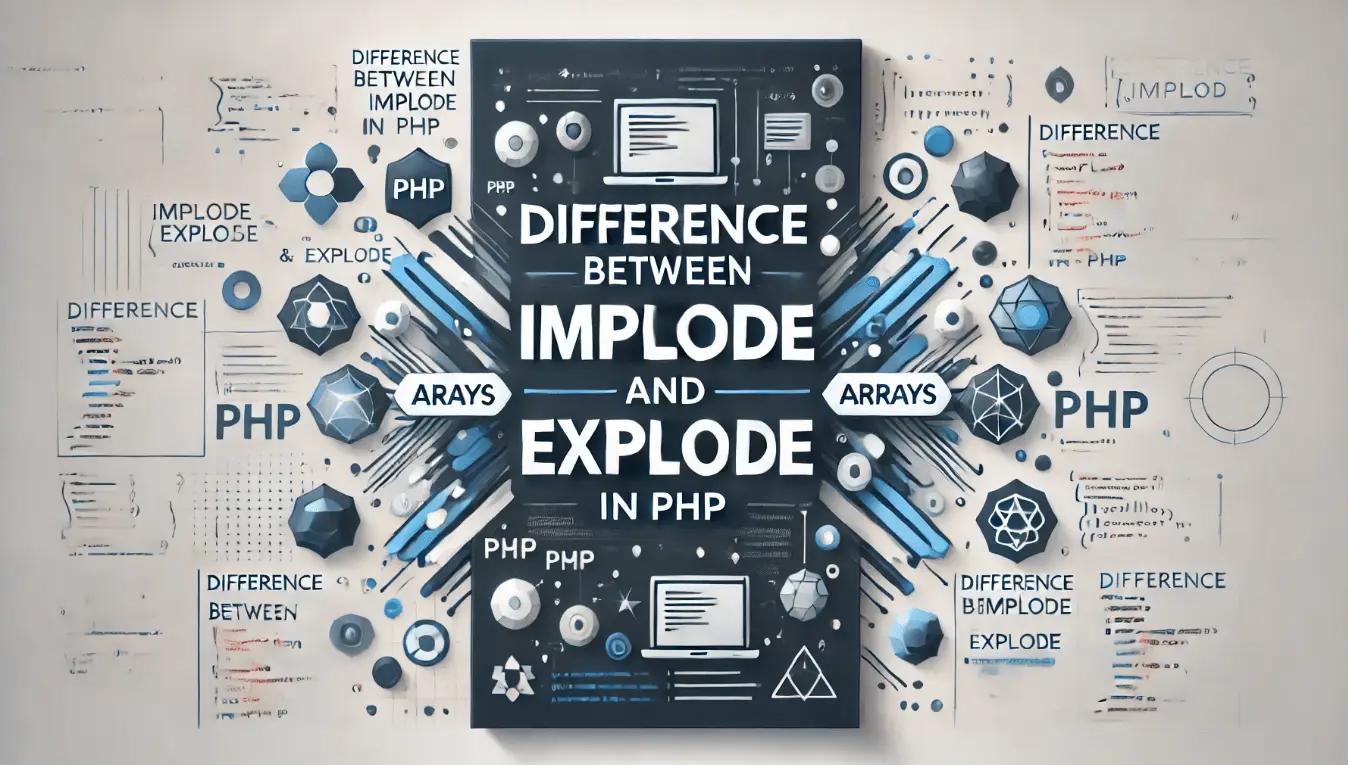
Comments are closed.