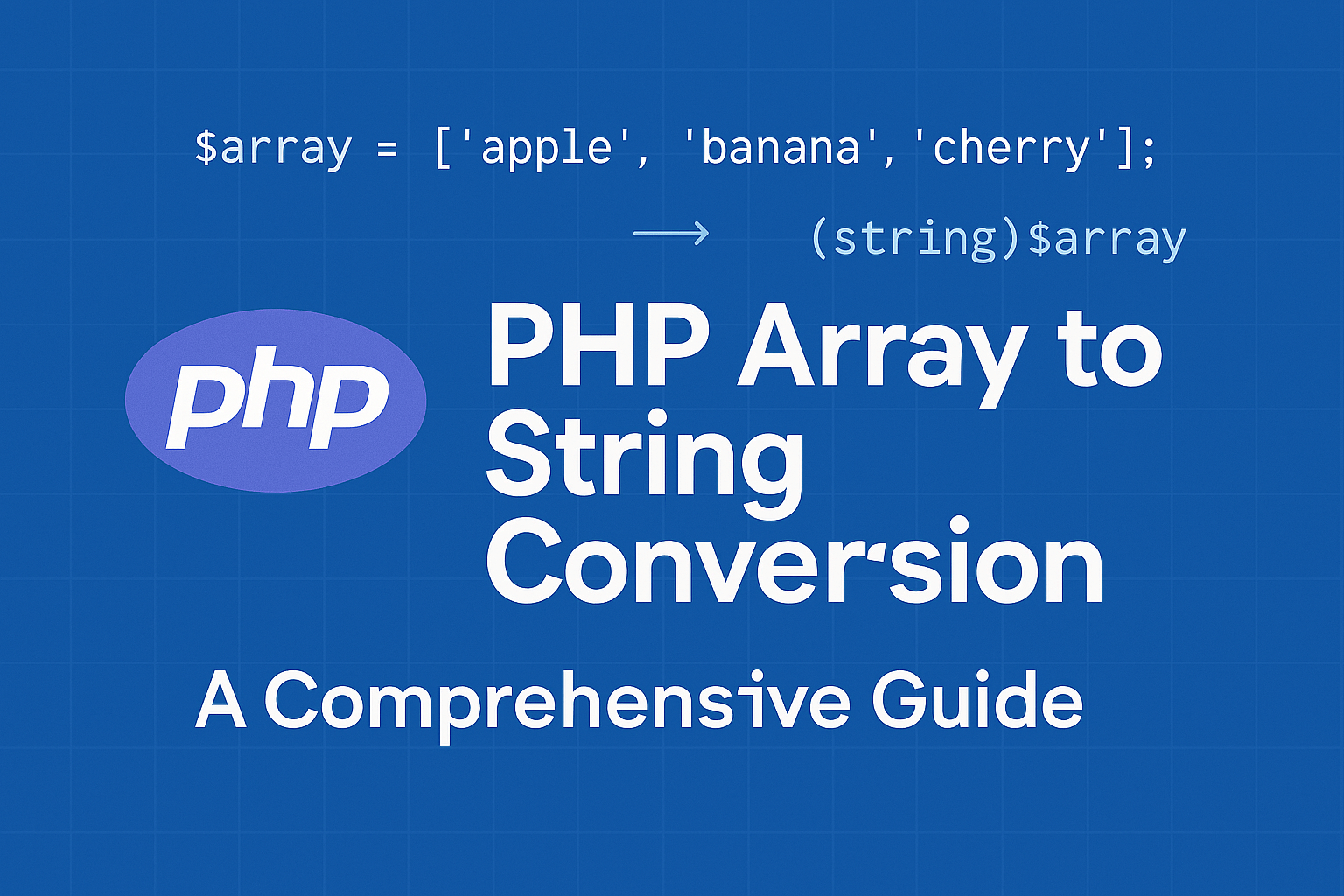PHP Array to String: PHP is a versatile server-side scripting language widely used for web development. One of the most common tasks in PHP is handling arrays and converting them into strings for various purposes such as logging, storing in databases, or displaying in HTML. In this blog, we will explore different methods to convert a PHP array to a string, including built-in functions and manual approaches.
Why Convert an Array to a String?
Arrays are structured collections of data, whereas strings are a sequence of characters. Converting arrays into strings is useful for:
- Storing data in a database as a single field.
- Passing data via URLs or forms.
- Logging array contents for debugging.
- Displaying array data in a readable format.
- Sending data in an email or API response.
Methods to Convert PHP Array to String
1. Using implode() Function
The implode() function is the most common and efficient way to convert an array to a string. It joins array elements using a specified delimiter.
Syntax:
string implode(string $separator, array $array)
Example:
$fruits = ["Apple", "Banana", "Cherry"];
$string = implode(", ", $fruits);
echo $string;
Output:
Apple, Banana, Cherry
2. Using json_encode()
The json_encode() function converts an array into a JSON string format, making it useful for API responses and data storage.
Example:
$data = ["name" => "John", "age" => 30, "city" => "New York"];
$string = json_encode($data);
echo $string;
Output:
{"name":"John","age":30,"city":"New York"}
3. Using serialize()
serialize() converts an array into a serialized string format, which can be useful for storing complex data structures in a single field.
Example:
$array = ["PHP", "Python", "JavaScript"];
$string = serialize($array);
echo $string;
Output:
a:3:{i:0;s:3:"PHP";i:1;s:6:"Python";i:2;s:10:"JavaScript";}
Note: The serialized format is PHP-specific, meaning it may not be compatible with other languages.
4. Using print_r() or var_export()
If you want a human-readable string representation of an array, you can use print_r() or var_export().
Using print_r()
$array = ["Red", "Green", "Blue"];
$string = print_r($array, true);
echo $string;
Output:
Array
(
[0] => Red
[1] => Green
[2] => Blue
)
Using var_export()
$array = ["Apple", "Orange", "Grape"];
$string = var_export($array, true);
echo $string;
Output:
array (
0 => 'Apple',
1 => 'Orange',
2 => 'Grape',
)
5. Using a Loop to Manually Concatenate Elements
If you need more control over the format, you can manually loop through the array and concatenate elements into a string.
Example:
$numbers = [1, 2, 3, 4, 5];
$string = "";
foreach ($numbers as $num) {
$string .= $num . " - ";
}
$string = rtrim($string, " - "); // Remove the trailing separator
echo $string;
Output:
1 - 2 - 3 - 4 - 5
Choosing the Right Method
| Method | Best Use Case |
|---|---|
implode() |
Joining simple arrays into a readable format. |
json_encode() |
Preparing data for API responses or storage in JSON format. |
serialize() |
Storing complex data structures in a database or file. |
print_r() / var_export() |
Debugging or displaying array contents in a human-readable format. |
| Loop-based method | Full control over string formatting. |
Conclusion
Converting arrays into strings in PHP is a common task, and choosing the right method depends on your specific use case. implode() is best for simple conversions, while json_encode() and serialize() help store and transmit structured data. Debugging functions like print_r() and manual loops provide additional flexibility. By understanding these techniques, you can efficiently manipulate arrays in PHP and improve the handling of data in your applications.
I hope this guide helps you master PHP array-to-string conversions. If you have any questions or need further clarification, feel free to ask in the Click Here!