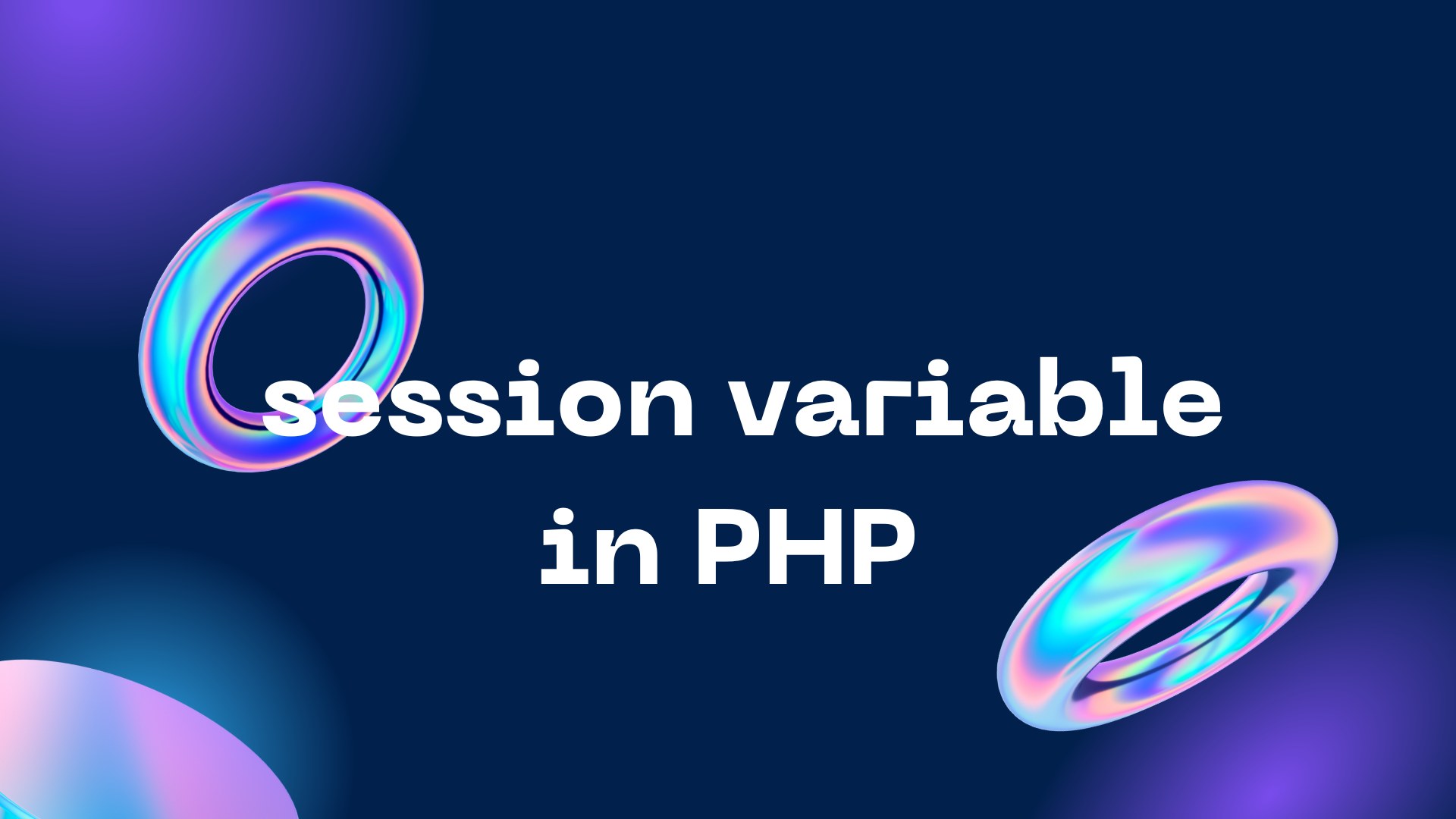How to Retrieve a Session Variable in PHP: Explained with Examples
In the world of web development, PHP stands as one of the most prevalent scripting languages, powering a substantial portion of websites across the internet. Understanding how to retrieve a session variable in PHP is a fundamental skill for any PHP developer. Whether you’re a seasoned coder or just dipping your toes into web development, this guide will walk you through the process with clarity and examples.
What is a Session Variable in PHP?
Before diving into retrieval, let’s grasp the concept of a session variable. In PHP, a session variable is a way to store information to be used across multiple pages during a user’s visit to a website. Unlike cookies, which are stored on the user’s device, session variables are stored on the server.
Setting a Session Variable
Setting a session variable in PHP is straightforward. You use the $_SESSION superglobal array to store key-value pairs of data that you want to persist across different pages of a website.
<?php session_start(); // Start the session // Set session variables $_SESSION['username'] = 'john_doe'; $_SESSION['user_id'] = 12345; ?>
Retrieving a Session Variable
Retrieving a session variable is as simple as accessing the $_SESSION superglobal array and specifying the key of the variable you want to retrieve.
<?php session_start(); // Start the session // Retrieve session variables $username = $_SESSION['username']; $user_id = $_SESSION['user_id']; ?>
Example: Retrieving a Session Variable
Let’s say you have a webpage where you want to greet the user by their username, which is stored in a session variable.
<?php session_start(); // Start the session // Retrieve username session variable $username = $_SESSION['username']; // Greet the user echo "Hello, $username! Welcome back!"; ?>
Understanding Scope in PHP Sessions
It’s essential to understand the scope of session variables in PHP. Session variables are accessible across all pages within the same domain where the session was initiated. However, they are not available to pages on other domains.
Unsetting a Session Variable
When you no longer need a session variable, it’s a good practice to unset it to free up memory and prevent any potential security risks.
<?php session_start(); // Start the session // Unset a session variable unset($_SESSION['username']); ?>
Security Considerations
While session variables are a convenient way to store user data, it’s crucial to handle them securely. Avoid storing sensitive information in session variables, as they are stored on the server and can be vulnerable to attacks if not handled properly.
Best Practices for Using Session Variables
- Keep session data minimal: Only store essential information in session variables to minimize the risk of exposing sensitive data.
- Use HTTPS: Ensure your website uses HTTPS to encrypt data transmitted between the server and the user’s browser, including session variables.
- Regenerate session ID: Periodically regenerate session IDs to prevent session fixation attacks.
Common Pitfalls and Troubleshooting
- Forgetting to start the session: Always remember to start the session using
session_start()before attempting to retrieve or set session variables. - Expired sessions: Sessions can expire after a certain period of inactivity. Check session expiration settings in your PHP configuration.
- Server configuration: Ensure your server is configured correctly to handle sessions. Check session save path and permissions.
Conclusion
Retrieving a session variable in PHP is a fundamental aspect of web development. By utilizing the $_SESSION superglobal array, you can easily store and retrieve data across multiple pages of your website, enhancing user experience and functionality.
Frequently Asked Questions
How do I check if a session variable exists in PHP?
To check if a session variable exists in PHP, you can use the isset() function. For example:
<?php
session_start(); // Start the session
if (isset($_SESSION['username'])) {
// Session variable exists
echo "Session variable 'username' exists.";
} else {
// Session variable does not exist
echo "Session variable 'username' does not exist.";
}
?>
Can I store arrays in session variables in PHP?
Yes, you can store arrays in session variables in PHP. Simply assign an array to a session variable like any other variable. For example:
<?php session_start(); // Start the session // Store an array in a session variable $_SESSION['shopping_cart'] = ['item1', 'item2', 'item3']; ?>
How do I destroy a PHP session?
To destroy a PHP session, you can use the session_destroy() function. This function will unset all session variables and end the session. For example:
<?php session_start(); // Start the session // Destroy the session session_destroy(); ?>
What is session hijacking in PHP?
Session hijacking is a security attack where an attacker steals a user’s session identifier and impersonates the user. This can occur if session identifiers are transmitted insecurely or if session IDs are not properly protected.
How do I prevent session hijacking in PHP?
To prevent session hijacking in PHP, you can implement measures such as using HTTPS to encrypt data transmission, regenerating session IDs, and storing session identifiers securely. Additionally, you can set session.cookie_httponly to true in your PHP configuration to prevent session cookies from being accessed by JavaScript.